Ever suspected someone’s been using your images online without permission? Or have you stumbled across an image and thought ‘where have I seen this before?’.
We’ll, there’s an easy way to confirm your suspicions or find out just where an image originated. Get ready to play detective with Google’s reverse image search.
What is reverse image search?
Basically, a reverse image search is just like any other search but, instead of text, it uses visual data as the primary input. Advanced algorithms then analyse the content and patterns within the image and search for visually similar images across the web.
Possible search results could include similar images, sites that include the image and other sizes of the image for which you searched. Reverse image search can also detect modified versions of the original image.
How to use reverse image search
While a reverse image search can also be done using Explorer, Safari and Firefox, we’ve used Chrome for the following examples. And, while there are also various other reverse search tools, such as Bing, TinEye and Yahoo, we’re using Google Image Search.
The first thing you should do is click on the ‘search by image’ icon on the Google homepage.
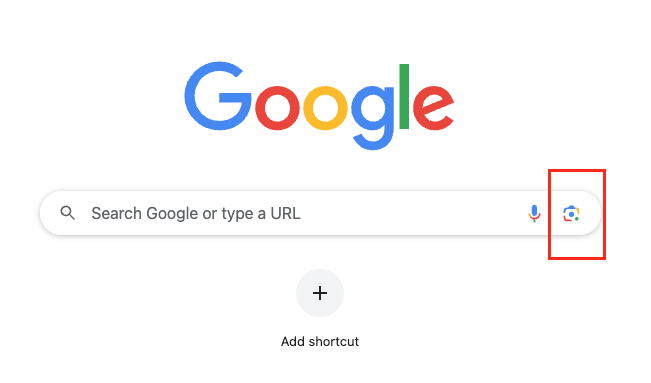 You’ll then have three options for your reverse image search using Google Lens.
You’ll then have three options for your reverse image search using Google Lens.
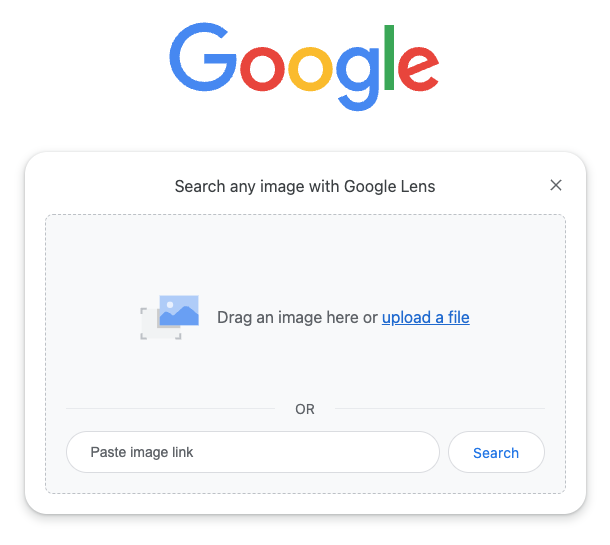
You can drag and drop an image from your computer, upload your image by clicking on the ‘upload a file’ link or, if you know it, enter the image URL.
But probably the easiest way to find what you’re looking for is to right-click an image on the internet and select the ‘Search image with Google’.
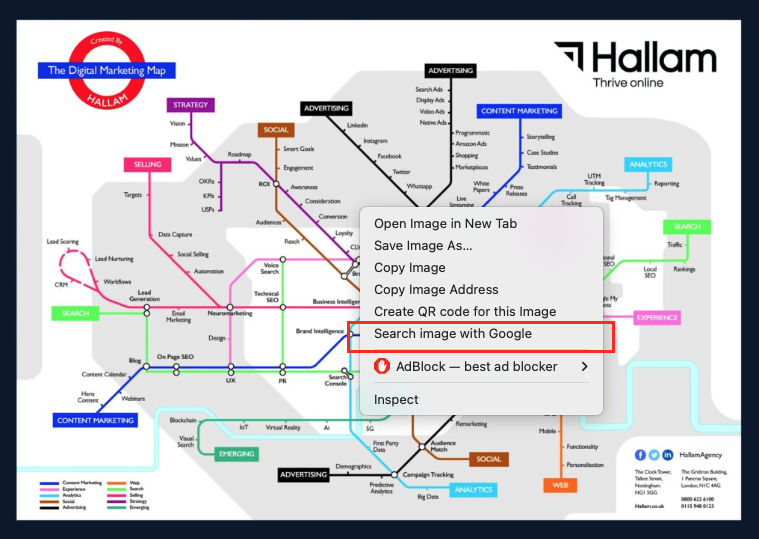
Whichever method you use for your reverse image search, you’ll have the option to see all webpages which include your image. Just click on ‘Find image source‘.
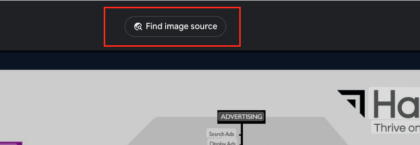
Using reverse image search on a mobile device
Reverse image search capabilities are now seamlessly integrated into mobile apps. On both Android and iOS devices, you can use the Google app or Google Chrome app to carry out a access the reverse image search.
Android devices
Search with an image from search results
- Go to Google Images
- Search for an image
- Tap the image
- At the bottom left, tap ‘Search inside image’
Search with an image from a website
- Go to the website with the required image
- Touch and hold the image
- Tap ‘Search Image with Google Lens’
- At the bottom, scroll to find related search results
- To refine your search, tap ‘Add to your search’ and enter keywords
Search with an image saved on your device
- Open the Google app
- Tap ‘Discover’ at the bottom
- Tap ‘Google Lens’ in the search bar
- Point to an object with your camera and select ‘Search’ or upload an existing image then select a photo
- At the bottom, scroll to find your search results
- To refine your search, Tap ‘Add to your search’ to refine your search using keywords
iPhone or iPad
Search with an image from search results
- Go to Google Images
- Search for an image
- Tap the image
- Tap ‘Search inside image’ at the bottom left
Search with an image saved on your device
- Open the Google app
- Tap Google Lens In the search bar
- Point to an object with your camera and select ‘Search’ or upload an existing image then select a photo
- Scroll to find your search results
- To refine your search, tap ‘Add to your search’ and enter keywords
Search with screenshot
- You can search with a screenshot if you allow Google app access to Photos
- Take a screenshot using your iPhone or iPad
- Open the Google app
- Tap the Screenshot chip below the search box
Why use reverse image search?
As you can see, reverse image search is a very easy tool to use. But why should you use it, other than just finding that meme you accidentally deleted? From boosting your content strategy to protecting your intellectual property rights, there are other benefits of using reverse image search from a digital marketing perspective.
Measuring the impact of your content marketing
One of the primary benefits of reverse image search is the ability to measure the impact of your content marketing. If your images are being reused or shared across the internet, it’s a clear indication that your content has resonated with your audience. This reuse can be seen as a form of validation that your content is valuable and impactful. As they say, imitation is the sincerest form of flattery.
Identify linking opportunities
Every time your image appears on a different website, it’s a potential linking opportunity. If these sites haven’t credited your image, you can reach out and request a backlink. This not only increases your site’s authority but can also drive more traffic to your original content.
Protect your intellectual property
Protecting your intellectual property is crucial, especially in the digital age. Reverse image search can help you identify unauthorised use or modifications of your images. If someone is using your image without permission or has made slight modifications to pass it off as their own, you can take necessary actions to protect your rights.
Stand out from your competitors
There is nothing worse than paying for expensive stock images, only to find a few weeks later that your competitor has the exact same image on their website. Checking sites that already include your chosen image can help you avoid this pitfall.
Contextual understanding
It’s essential to understand the context in which your image is being used. For instance, the same image might be used positively on one site and negatively on another. For example, the model who’s image you are using to promote your vegetarian cafe, may also be used as the poster boy/girl for a burger restaurant. By using reverse image search, you can ensure that your brand’s image is maintained positively across the web.
High-resolution image search
Often, you might come across an image that fits your content but is of low resolution. Reverse image search can help you find higher resolution versions of the same image, ensuring that your content looks crisp and professional.
Identifying image trends
By analysing where and how your images are being used, you can identify trends in visual content. This can provide insights into what kind of images resonate with audiences, helping you refine your content strategy.
Recent developments in reverse image search
Social media integration
New third-party tools have emerged that specialise in reverse image searches for platforms like Instagram, Twitter and Facebook. These tools bridge the traditional search engine gap, providing a more comprehensive search experience across social media platforms.
AI and machine learning
Modern search algorithms, powered by AI, have evolved to recognise intricate patterns, styles and even emotions in images. This has made search results more accurate, contextually relevant and faster, providing users with a richer search experience.
Image editing detection
With the advancement in technology, tools can now pinpoint even the slightest edits, manipulations or annotations in an image. This is especially beneficial for photographers, content creators and brands to ensure the authenticity and originality of their work.
Augmented Reality (AR) Integration
AR has revolutionised the way we interact with the digital world. AR apps can capture images in real-time and instantly perform a reverse image search. This is particularly beneficial for industries like fashion, interior design and art, where users might want to find similar products, designs or artworks instantly.
Reverse video search
Video content has seen exponential growth over the years. Some platforms have started offering reverse video search capabilities, allowing users to identify the source of a video clip, find similar content or even detect the original creator of the video.
E-commerce integration
E-commerce platforms are leveraging reverse image search to enhance the shopping experience. Users can snap a product they like, and the platform will display similar items available for purchase. This not only improves user experience but also increases the chances of sales by providing users with options that match their preferences.
It’s not picture perfect
While there’s no doubting reverse image search is a useful tool, it’s not without its limitations.
Accuracy
Reverse image search relies on algorithms to match visual patterns within images. However, these algorithms can sometimes return results that are visually similar but contextually unrelated. Additionally, slight modifications or cropping of an image can lead to missed matches or even irrelevant results.
Resolution dependency
The clarity and detail of an image play a crucial role in its searchability. High-resolution images are more likely to yield accurate matches. On the other hand, searches using low-resolution or pixelated images often result in less precise outcomes due to the lack of detailed visual information.
Database limitations
The success of a reverse image search is largely dependent on the search engine’s database. If an image or its variations haven’t been indexed by the search engine, they won’t be found in the search results. Moreover, the same image might produce different results across various search engines, depending on their individual databases.
And finally …
Reverse image search has evolved significantly over the years, becoming an indispensable tool for individuals, brands, and businesses, with applications ranging from protecting intellectual property to enhancing e-commerce experiences. As technology continues to advance, we can expect even more sophisticated features and capabilities when it comes to reverse image search.




