This change will no doubt leave a lot of us with a heavy administrative task to do in our google ads accounts. Mainly adding responsive search ads to all our ad groups if they’re not currently being used.
To make sure you’re ready for this change I’ve put together tips on how to create excellent responsive search ads. I’ll briefly cover what responsive search ads are (RSA’s) and how to create them if you’ve never made one before.
Below I share some top tips on how to get the most out of your RSA’s. I’ll also address the issue of ad groups with very few keywords struggling to generate enough unique headlines and what you can do to combat that.
Firstly, what are responsive search ads?
Responsive search ads (RSA’s) are a form of semi-automated search ad in google ads that allows you to select multiple headlines and descriptions that are then automatically tested to give you the best performing combinations. Unlike expanded search ads that cannot responsively change the headline or description fields to the users search query, responsive search ads can.
The main benefits of RSA’s are:
- Saves time – you no longer have to create multiple ads to test headline and description combinations you just need to create one responsive search ad.
- Utilises machine learning – google is doing the ad copy testing for you and it goes without saying that google has access to a lot more bidding signals than we do when doing this testing manually. The algorithms test the combinations and then show the best performing ones more often. It’s not full proof but it makes testing much easier and convenient.
- Increases ad relevance – more headline and description combinations means more ways for the ad to adapt to the users specific search intent. They will see the most relevant ad possible to their search query which will also increase your click through rates and conversion rates.
- Increases audience reach – More headlines & descriptions means more keywords in your ad copy which means you’ll enter more auctions and reach more people with relevant searches.
Creating Responsive search ads
To create an RSA you need to click the big blue + symbol in your google ads account under the ads & extensions tab and select responsive search ad.
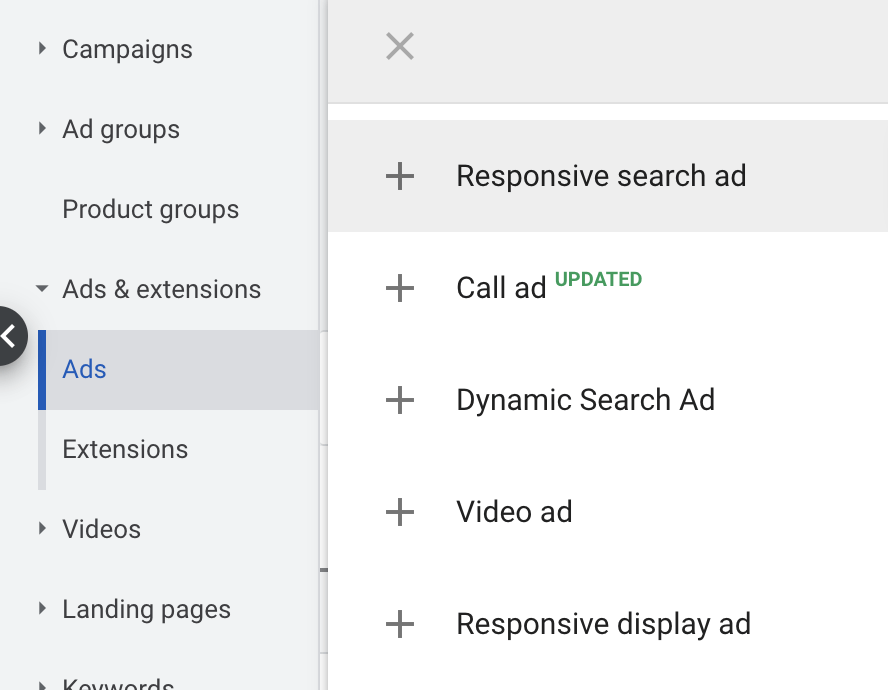
This will then direct you to the RSA edit mode. There are a number of fields for you to fill out, just like in expanded text ads only you’ll notice you have more headline and description fields in RSA’s than you do with expanded text ads.
The RSA fields are:
- Final url – the landing page where someone will be directed when they click your ad
- Display path – an optional url display path to help give a user a clearer understanding of where the ad will direct them when they click it
- Headlines – the main ad copy of the ad and the first text that a user is likely to see
- Descriptions – longer more descriptive ad copy that users will see alongside your headlines
- URL options – optional more advanced url tracking than the standard google ads tracking. Often used to track custom parameters, tracking templates, url suffix or to track different urls for mobile devices.
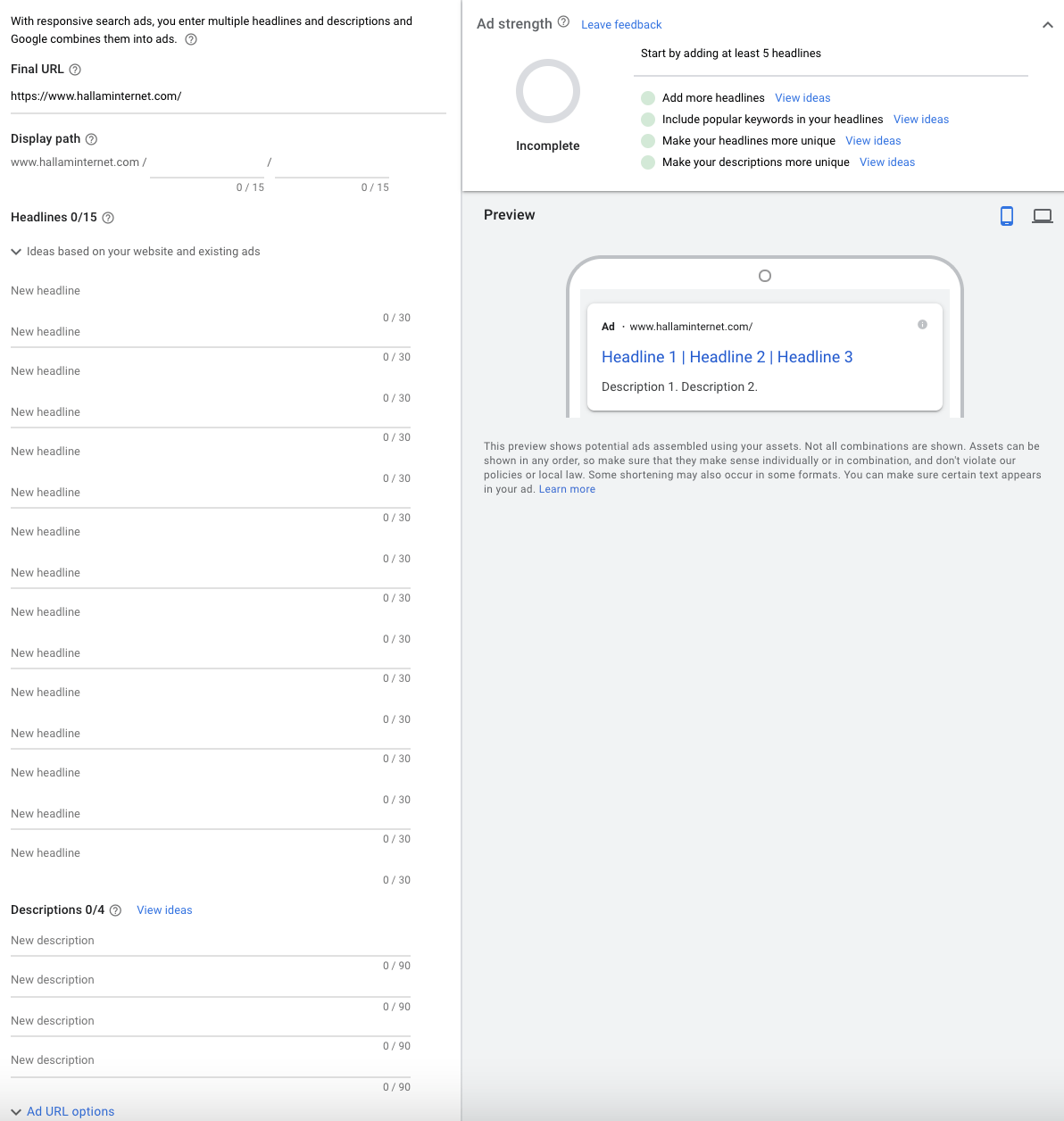
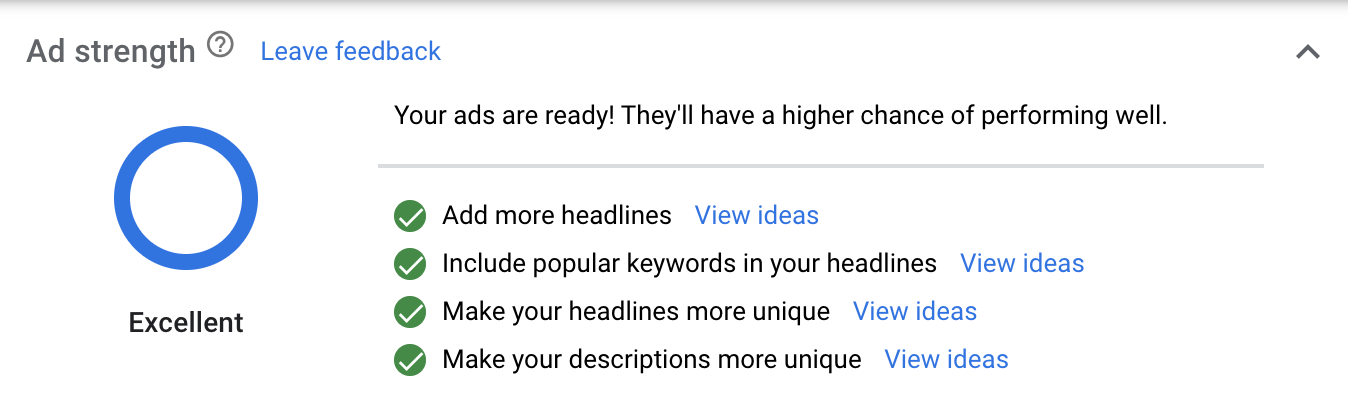
Top tips to create excellent RSA’s
You should not be settling for anything less than the “excellent” rating when it comes to RSA’s. Anything under this rating will limit the effectiveness of the ads. The excellent rating can be hard to achieve sometimes (particularly on campaigns with very few keyword targets) but if you follow the tips below it should make it a lot easier.
1) Use every headline and description field
Utilise every headline and description field so your ads have more combinations to test and larger audiences to test against. There’s no reason not to take the chance to test more ad combinations with little to no more additional effort.
2) Add your targeted keywords organically into the ad copy
Just like expanded text ads you absolutely should have your targeted keywords within the headline fields for relevancy. Don’t stuff them in there for the sake of it though make sure the headline is naturally readable as they are the first thing your potential customers will see.
3) Diversify the headlines & description fields
This is especially important when you only have a few keywords to target. Let’s say you’re running your brand search campaign with only 1 or 2 keywords. You think you don’t have enough ad copy to create any more headlines to improve ad relevance. Well, there a few things you can and should do to combat this:
- Include your unique selling points (USP’s) or mission statements
- Include free delivery options
- Include promotions & sales information
- Include purchase incentives. Such as percentage donations to a charity for each sale
- Highlight customer service features such as live chat
- Highlight review ratings or numbers “over 100,000 positive reviews”, “rated 5 stars on trustpilot”
- Add the same keywords but in more unique ways. E.g. “Digital Marketing Agency”, “Leading Digital Marketing Agency”, “Premier Partner Marketing Agency”. All of those keywords mention “Marketing Agency” but they all do the job of expanding the relevance of the ad to more search queries
4) Avoid “overpinning”
You can pin the most relevant headlines and descriptions in responsive search ads to a specific position such as headline 1, don’t get me wrong this is a very useful feature. Just remember every time you do pin a headline or description it limits the amount of possible combinations the algorithm has to test. If there is a headline you always want to show in a certain position on your ads then by all means pin it but don’t fall into the trap of trying to control every placement, remember one of the main benefits of using RSA’s is so the machine learning can tell you which headlines should be where.
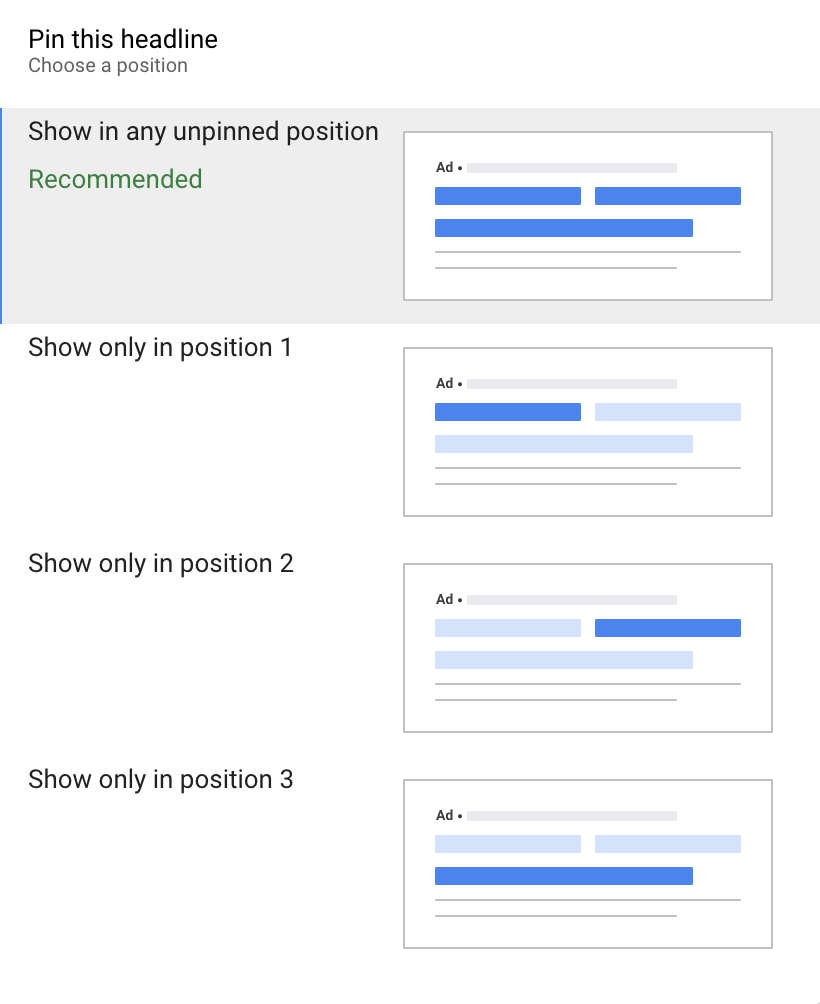
5) Avoid overusing RSA’s in the same ad group
You are not limited to one RSA per ad group but be aware that if you do create multiple RSA’s then they should not be copies or close copies of each other, each one should have it’s own set of unique headlines and descriptions or you’re limiting them from optimising the combinations as effectively as they could.
6) Use ad extensions
Ad extensions can be used on RSA’s just like they can on expanded text ads. You can use your existing ad extensions or create new ones just make sure you’re using them. To add ad extensions go to the extensions tab and click the big blue + symbol, you can then select the type of ad extension you’d like to use.
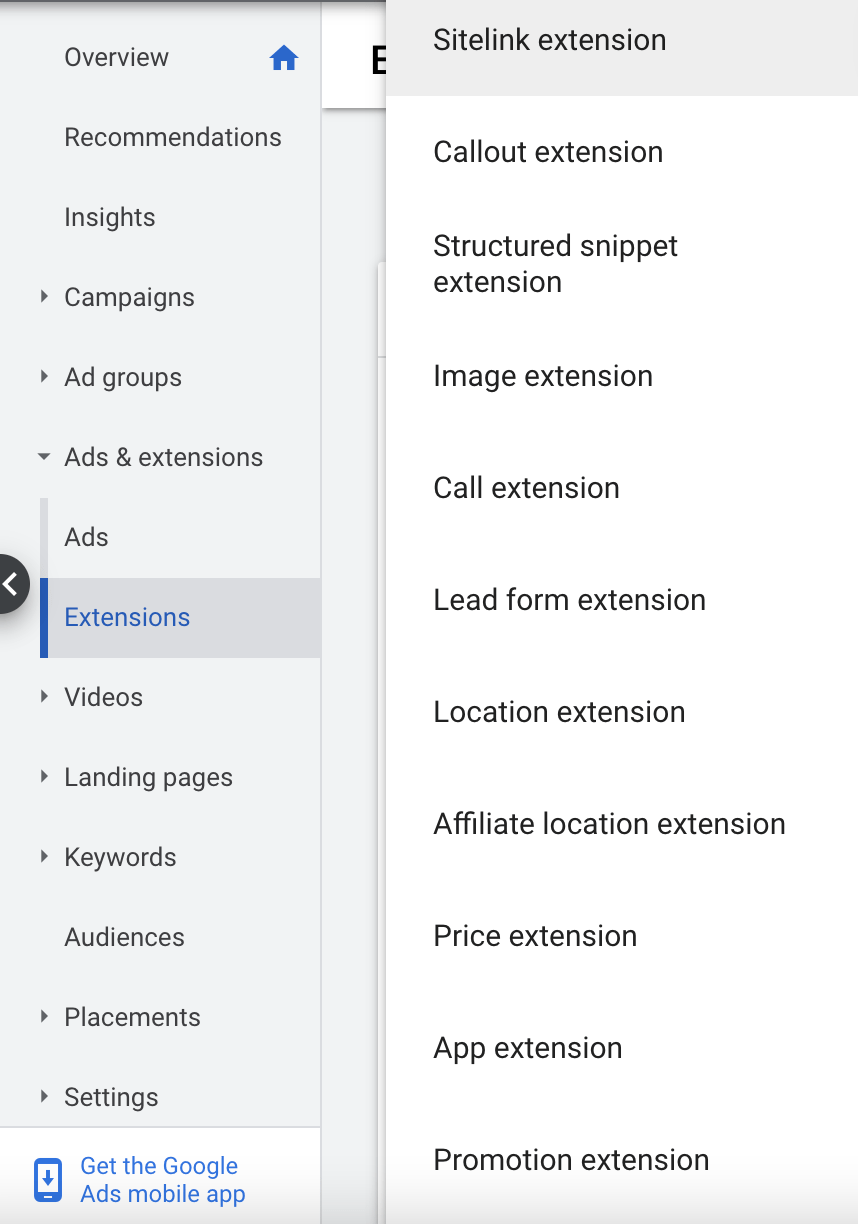
7) Use ad customisers
Just like expanded search ads you can use ad customisers in the headline fields to make your ad copy more tailored to a user’s search term with keyword insertion. You can also add a countdown to sale promotion or a specific location if your ads are using specific geographical targeting. To create a customiser you need to start by using the open brace symbol “{“.
This is a great way in which you can take your RSA’s to the next level and show hyper-relevant information to your audience.
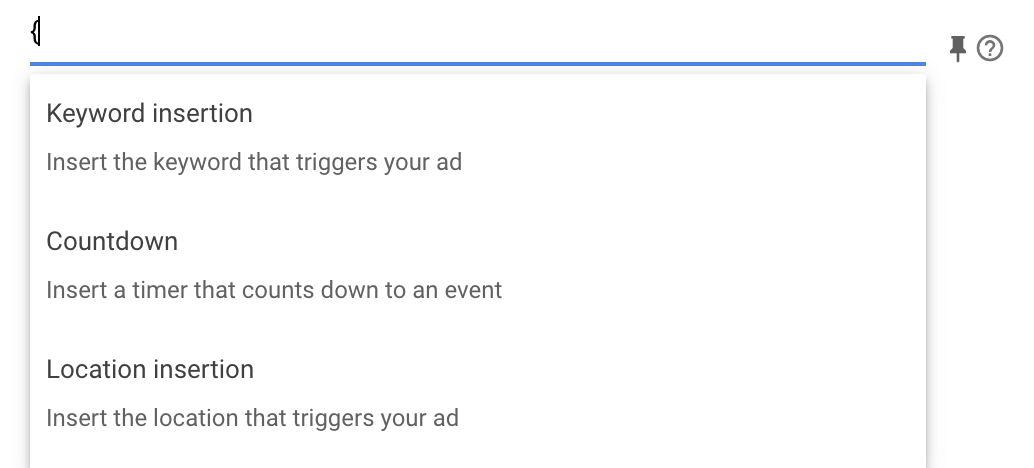
8) Utilise the feedback on the ads creator itself
When you’re creating responsive search ads you are shown ideas to help improve the quality of your ad. Whilst not always the best or most relevant information is given here there is often some good ideas that can help you.
To sum up, having to switch from expanded text ads to responsive search ads shouldn’t worry you too much but it is an important update you’ll need to make to your google ads account. Hopefully, you have a better and more complete understanding on how to make this switch effectively now.
Please let us know if you have any other tips or questions in the comments below.





