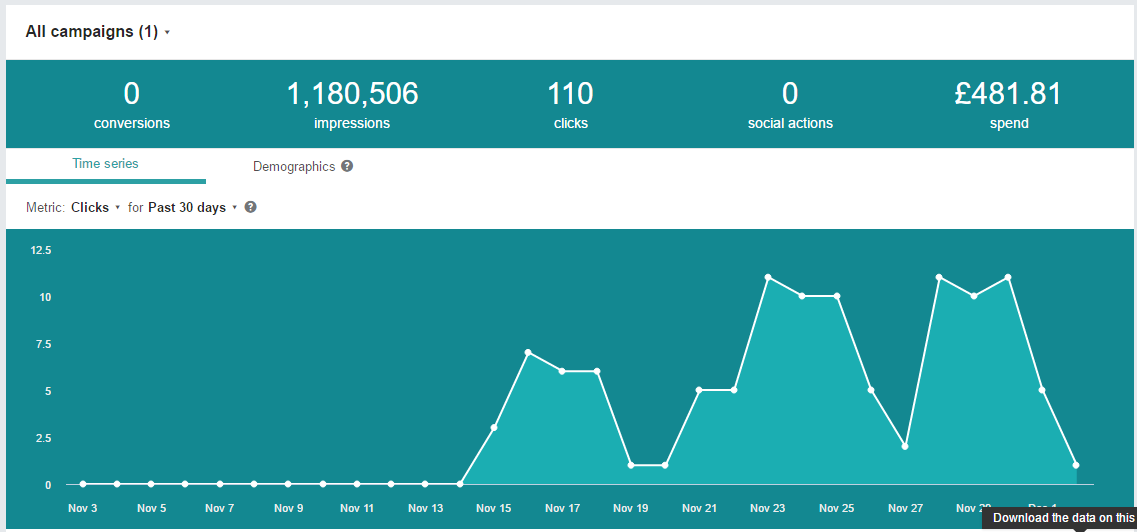Here are Case study facts:
- We ran a LinkedIn text ad campaign for 40 days
- The campaign was targeted at specific job titles
- The campaign targeted B2B only
- We had conversion tracking set-up
What are LinkedIn Text Ads?
As a reminder, LinkedIn text ads appear only on LinkedIn and are used mainly by B2B marketers to target specific audiences.
They work in a similar way to Google Search Network ads. You create your ad text, then set your daily budget and maximum cost per click using LinkedIn’s campaign manager.
Text ads appear on the right hand side in LinkedIn:
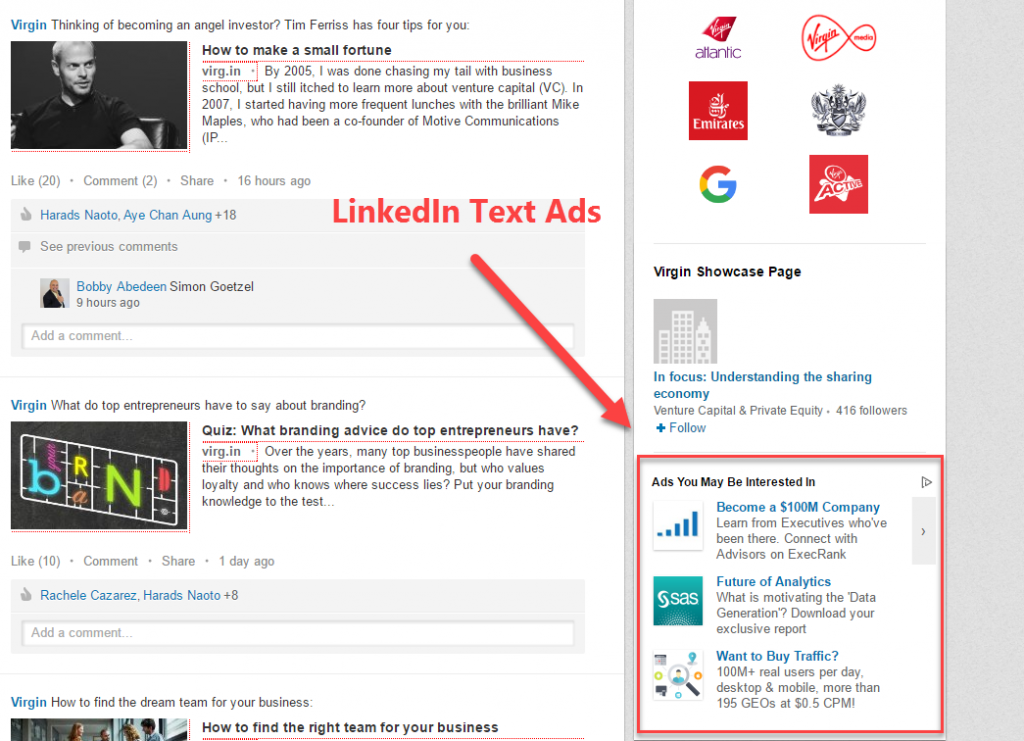
If you’re thinking about running text ads on LinkedIn, it’s essential to weigh up the pros and cons.
5 Struggles B2B Marketers Are Facing with LinkedIn Text Ads
LinkedIn text ads can be extremely targeted. However, getting the clicks and conversions you expect can be rather challenging.
LinkedIn Text Ads Case Study:
The LinkedIn campaign was targeted on a specific audience, lighting specialists and operations managers, and was promoting a free auditing service of lighting solutions.
In the image below you will see that the campaign saw no conversions, over a million impressions, 110 clicks, no social interactions and a spend of nearly £500. The graph below shows the number of clicks we received after 30 days.
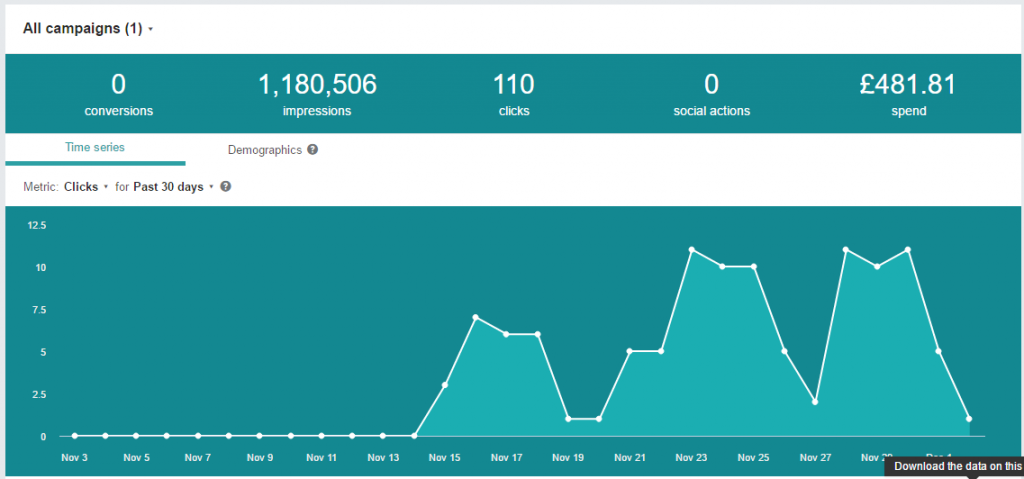
Let’s be honest, the graph above looks a bit scary! For over a week the campaign saw no clicks, and after changes to the text ads the campaign finally started to get a number of clicks on weekdays.
1. Low Conversion Rate
The first thing you may notice in the graph above is that there were no conversions with a spend of £481 over the 30 day period. That’s a pretty hefty spend without gaining a conversion. We’ve seen that a low conversion rate is common for LinkedIn text ads.
2. High Number of Impressions
In this example, my target audience was set to 180,000 LinkedIn members, and we gained 1,180,506 impressions. This means on average each user could have seen the ad 6 times (with some seeing the ad more than others and some not at all).
Re-targeting is used by marketers all time, for example AdWords remarketing, and this works in a similar way. Your highly targeted audience are being shown the same message a number of times, and finally, those who are interested click on the ad. Read more about the benefits of remarketing here.
3. Low Click Through Rate
The average click through rate is also famously low for LinkedIn text ads, with the best text ad from this campaign having an average of 0.107% and the average for the campaign as a whole being 0.009%.
The user’s intent must be considered here. When on LinkedIn, users are likely to be browsing, rather than actively searching for and wanting to sign-up or buy a new product or service.

We must also take into account the placement of the text ads, which are often shown below the fold and in a block of three. This contributes to a lower click through rate compared to AdWords Search Network ads, which are shown in a prominent position in the search results.
4. High Cost Per Click
The average cost per click in this case study was £4.38. LinkedIn can justify this high CPC due to the fact that the ads are highly targeted. I would recommend making your audience as highly targeted as possible to avoid wasted budget.
5. Time Consuming
It took 7 days for the campaign featured in the example above to get a click. During those 7 days we made changes to the campaign to try and gain some clicks. Still, after 30 days we had not received one conversion but had received over a million impressions. As with AdWords, your campaigns need constant care and attention to do well.
Google Analytics Tracking Assisted Conversions
One thing to bear in mind is that Google analytics allows us to see if LinkedIn text ads helped to assist a conversion or goal completion. This is important to note as the LinkedIn text ads work to provide brand awareness to your target audience and initiate the customer journey. Looking in the assisted conversions report and attribution report you can see the long term effects of LinkedIn advertising.
Pros of LinkedIn Text Ads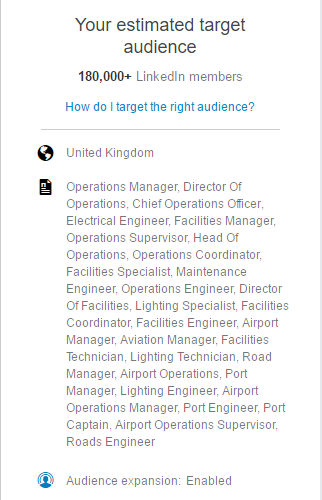
The main benefit of creating a LinkedIn text ad campaign is that you can show your ads to a very specific audience.
LinkedIn allows you to target your audience users by:
- Location
- Job title
- Company name
- Industry
- Gender
- Age
- Field of study
As the ads are so targeted you know that you will be driving the right audience to your website, making it more likely that you will gain high quality leads. The image to the right shows the job titles we targeted in our campaign, from operations managers to lighting specialists.
LinkedIn Conversion Tracking
As Aforementioned, you can set up conversion tracking and monitor conversions in LinkedIn’s campaign manager. Conversions can vary from a sign up, or download, to a purchase or an installation. Read our ultimate guide to LinkedIn conversion tracking.
How to Improve the Performance of Your LinkedIn Text Ads
1. Keep Improving Your Text Ads
Review what is working and what isn’t, and replicate what is working in a slightly different way. Take the time to create new ads to test each week.
For this campaign I created a total of 28 text ads to see which combinations of headings, text and images worked. From testing, I was then able to refine, update and pause under-performing ads. LinkedIn have a text ads optimisation guide which is helpful.
2. Targeted Ad Copy
If you are targeting people who have a specific job title, you can use this to your advantage by asking questions that grab your audience.
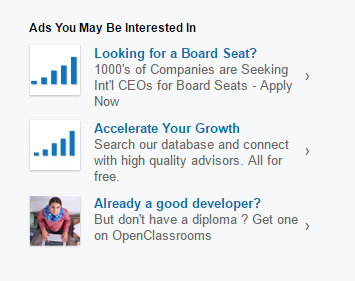
In the image above, the third advert asks, “Already a good developer?”. This is more engaging than the generic ad above it, “Accelerate your Growth.” Improve your ad copy by getting more specific with your target audience and testing different ad copy.
3. Landing Page Improvements
The landing page for your advert needs to be great in order to gain a conversion. Your landing page needs to be relevant to your text ad, and the benefits of your products need to be clear.
I recommend adding one clear call to action, such as a sign-up form, for your campaign to have a clear focus. To read more about landing pages for paid advertising, see our best practices for PPC landing pages in 2017.
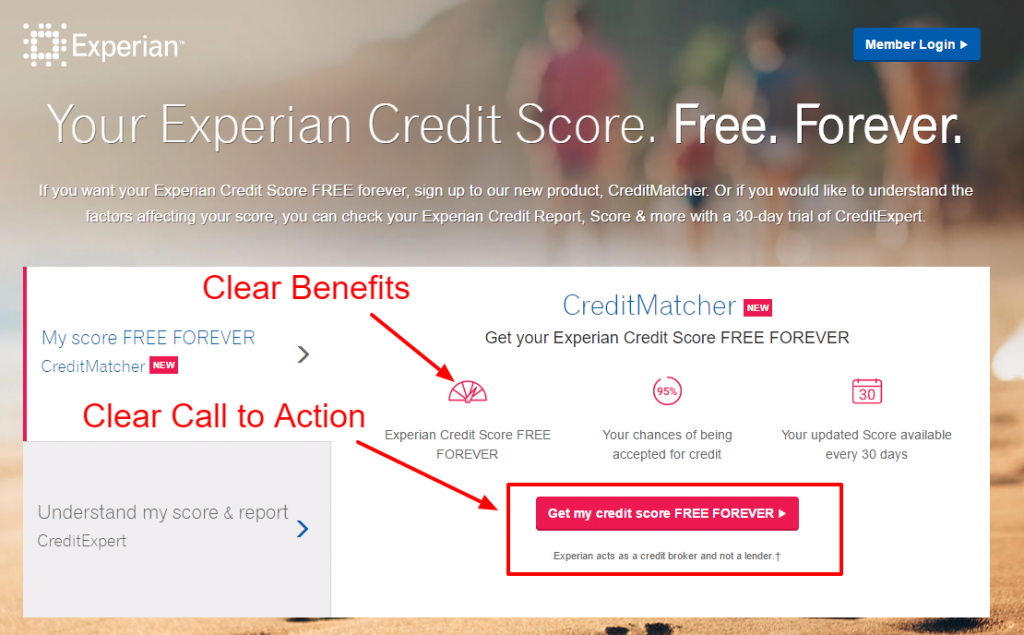
It Takes Time to Generate Good Leads
In the graph below you can see that for the first 7 days, this campaign received no clicks. If you’re about to develop LinkedIn text ads, be prepared to take the time to refine, improve and test in order to gain results.
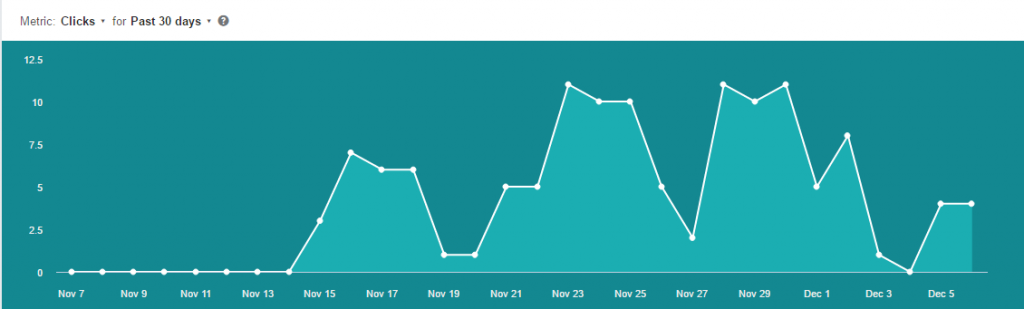
Over to You
If you want to find out more about LinkedIn advertising read our blog post on LinkedIn advertising tips. Get in touch with us today if you would like us to help you with your LinkedIn advertising or visit our social media marketing page.