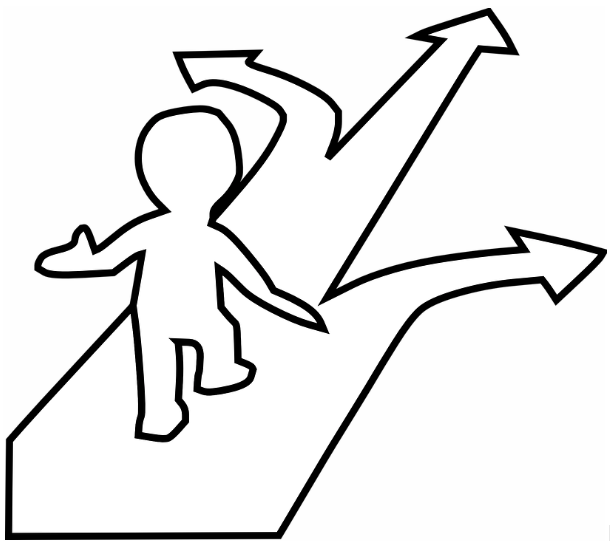LinkedIn advertising has progressed hugely over the past 5 years. The ability to target users based on their working demographics (Job Title, Active Skills, and Company Information) is invaluable in both B2B and surprisingly, even B2C marketing.
How does LinkedIn advertising work?
LinkedIn works like any other paid social platform. Build your campaign, set and define your audiences, build your ad assets, and boom, you’re ready to go.
There are numerous ways to get your ads in front of LinkedIn members, but the most common formats you’ll see on the platform are:
- Image (both single image, and carousel)
- Text ads
- Video ads
- Lead generation ads
- Click-to-message ads
- Conversation ads
- Document ads
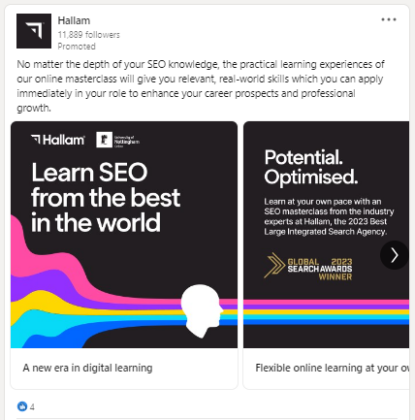
The real standout feature of LinkedIn is its third party audience targeting. Going far beyond Meta, Pinterest or Twitter’s (X) corporate/business focused targeting, the level of Employee and Company targeting is almost endless:
- Job function
- Job title
- Job seniority
- Member schools
- Fields of study
- Company size
- Company name
- Company Industry
- Company connections
- Company followers
- Member skills
- Years of experience
- Degrees
- Groups
- Geography
- Gender
- Age
- Product interests
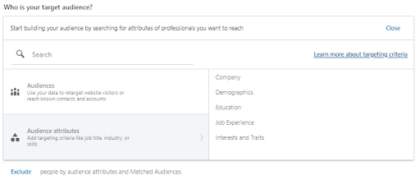
With so many options, you can target those most important to your business.
Not only can you use LinkedIn’s Audience Attributes to target a bespoke group of users, but you can overlay your own first-party data (more on this later), or exclude it – to make your audience as relevant as possible.
LinkedIn also allows you to set up multiple ‘and’ ‘or’ filters, so you can get up close and personal with the most hyper-relevant users.
As with every social ad platform, you can also take advantage of first-party data:
- List upload (company or contact)
- Website retargeting
- Single image retargeting
- Video view retargeting
- Lead generation form retargeting
- Document ad retargeting
- Lookalike audiences
These can be overlaid with the Audience Attributes signals above, or excluded if you want to focus on a prospecting only or new customer acquisition campaign.
Avoid using an audience that is too big, or too small. If your audience is too small, you’ll struggle to serve your ads, and you will always need a minimum of 300 users before you can use an audience.
LinkedIn gives you a handy forecasted audience and results overview when you’re building your targeting:
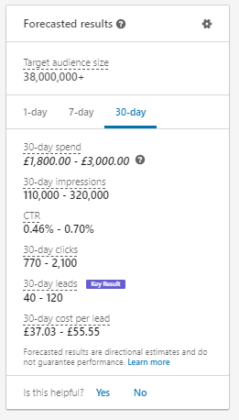
There are two important things to note when setting up your audiences:
- Audience Expansion
- LinkedIn Audience Network (LAN)
Audience Expansion essentially allows LinkedIn to find users outside of your preset audience. If you’re targeting senior employees in the marketing industry at companies comprising of 5000 or more employees, turning Audience Expansion on would mean you may reach outside of your target audience. For example, your ads might be shown to companies with under 5000 employees, or more junior employees. We’d always suggest using this tool sparingly, and only if you have the budget to spare or test. Try and avoid using this for re-marketing campaigns.
The LinkedIn Audience Network or LAN for short is a sub-directory of partner websites, apps and urls that actively work with LinkedIn. If you turn the LAN on, then it means that your ads are eligible to be shown outside of LinkedIn and on these partner network sites. This can be fantastic for increasing very cost effective reach, but it does mean that your ads will be served less on the platform, and you only have a limited amount of control over which specific sites you’ll appear on.
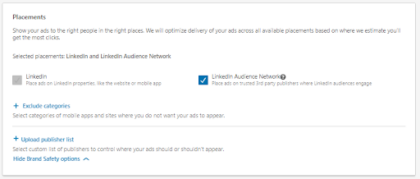
Always ensure you put brand safety limitations in place when running with the LAN.
LinkedIn has recently added a Matched audiences feature, this means you can re-target users who have visited your website. You can also upload a list of your contacts (companies or email addresses).
Conversion tracking
Like Meta, AdWords and all the other paid platforms, you can add the LinkedIn insights tag to your website to measure the success of your campaigns.
LinkedIn allows you to optimise campaigns for reach, website visits, awareness, website conversions, leads and a whole host of other objectives, depending on what your goal is. Learn more about LinkedIn conversion tracking on their help page.
Your budget
There are multiple ways to set and assign budgets in LinkedIn. This can be done at Campaign Group or Campaign level. Campaign tends to be the most beneficial and easiest way to assign budgets as it gives you a greater amount of control. You can do this in a few ways:
- Daily budget: this is a set amount of budget per day. Whilst this can fluctuate slightly, its average will always be maintained across a 7-28 day period to prevent overspending.
- Lifetime budget: a lifetime budget sees you select a start date, an end date, and a total amount you’re willing to spend within this window. LinkedIn then spends as it sees fit throughout those date ranges. Daily budgets can fluctuate as a result of demand.
- Daily and lifetime budget: a combination of the above. This uses a set period of time to run a total budget, but within this, you’ll be capping your budgets at a set amount per day to prevent any anomalously high days due to spikes in demand.
Manual bidding is most often the best way to run campaigns, with a few key exceptions.
- Message-focused campaigns require a set cost-per-send threshold to be input, but LinkedIn will always give you a similar advertiser range. Tip: if you’re targeting more senior users, try pushing above the threshold as these users will be harder to reach.
- Low conversion campaigns can see very high cost-per-acquisition costs, so it can sometimes be beneficial to limit or assign a specific CPA target. We’d only recommend this if you’re struggling to yield conversions but burning through your budget.
Measuring results
Once your campaign is live, you’ll be able to measure the results over time within Campaign Manager. The more you explore and become comfortable with LinkedIn Campaign Manager, the easier it will be to navigate and measure results.
The Performance Chart gives you a visual representation of results over time, and the Demographics section allows you to see how the different audiences you are targeting are interacting with your ads.
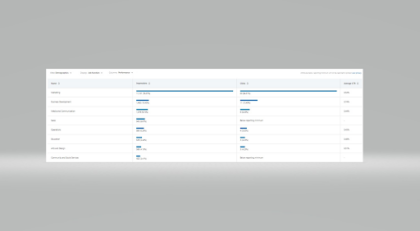
LinkedIn advertising tips
Here are some easy tips for improving your LinkedIn advertising:
- Think about your artwork. Image ads on LinkedIn are highly effective and can get 20% more clicks if they’re engaging. Really think about how you can grab your audience whilst keeping inline with your brand guidelines.
- Test different versions of your ads to see which ones get the best results from your prospective customers. You can test different copy, different images, different propositions, and different calls to action.
- Do you think questions work? Yes, they do! Try using questions in your ads.
- If you’re directing users to your website, make sure your landing page content aligns with your ad.
- With so many audience types, testing Member Groups and Member Interests are often overlooked. Try to align key interests and skills, or groups that your preferred users would be frequenting, and tailor your ads to align with them.
- Never run with more than 5 active ads, or less than 3 ads within a campaign. That’s the sweet spot. Feel free to pause ads out and test others, but try to limit your active ads.
- Getting too niche with your audience can work against you. In most instances, with less than 50k users you’ll see the LinkedIn flag that there are too few users. Obviously, with remarketing, ABM and hyper-targeted campaigns there are exceptions – but be aware that your ad frequency is likely to shoot up quickly.
How much does LinkedIn advertising cost?
Typically, LinkedIn advertising starts at £3-4 per click, however, this can really vary. Be prepared to spend £4-6 per click and depending on your audience, in excess of £20+.
You can set your own budgets, so there’s no chance for a surprise overspend. In many industries, the cost to generate a lead or gain a conversion can be less expensive than the Google Ads equivalent.
Final reminders
The Linkedin Campaign Manager is a tool which allows you to manage both Linkedin Text Ads, video ads, form ads and Sponsored Updates.
Before launching your campaign, remember:
- A campaign start date allows you to schedule campaigns to start in the future.
- Setting up a Business Manager will easily allow you to share your Ad Accounts, Audiences and Pages with partners.
- Always ensure your ads are using UTM tags so that you can measure success in your analytic platform.
- Never forget to include clear privacy policy information if you’re using Lead Generation Ads.
- Lead Generation Ads convert at a 5x better rate than driving users to site.
- Finally, test!