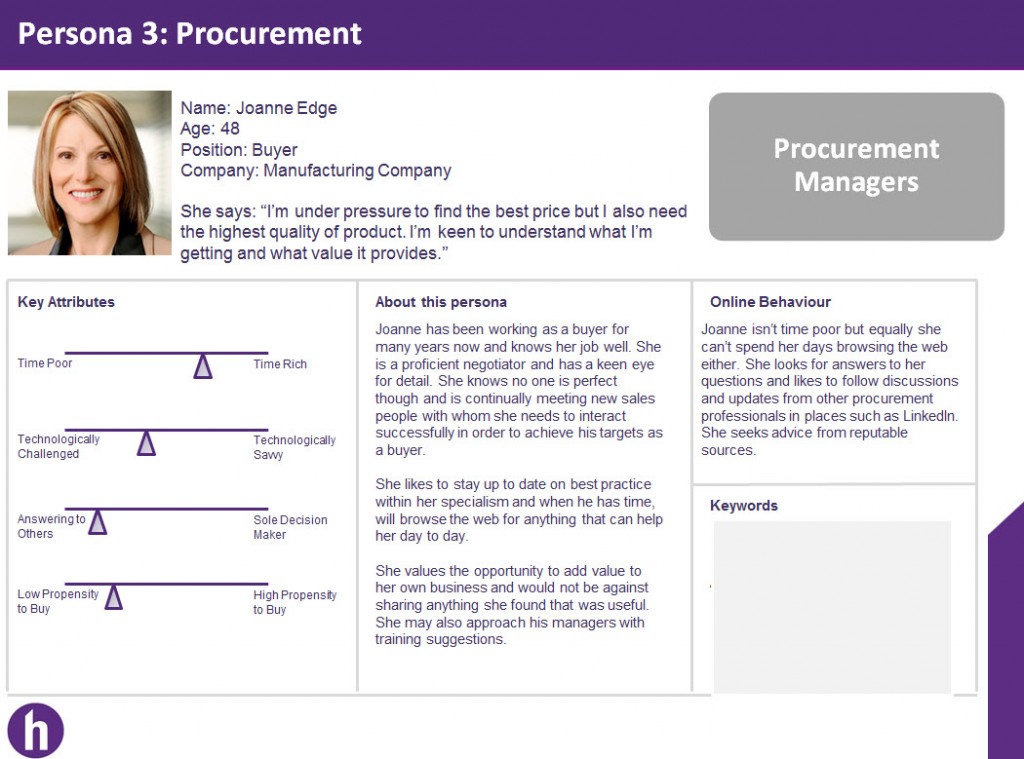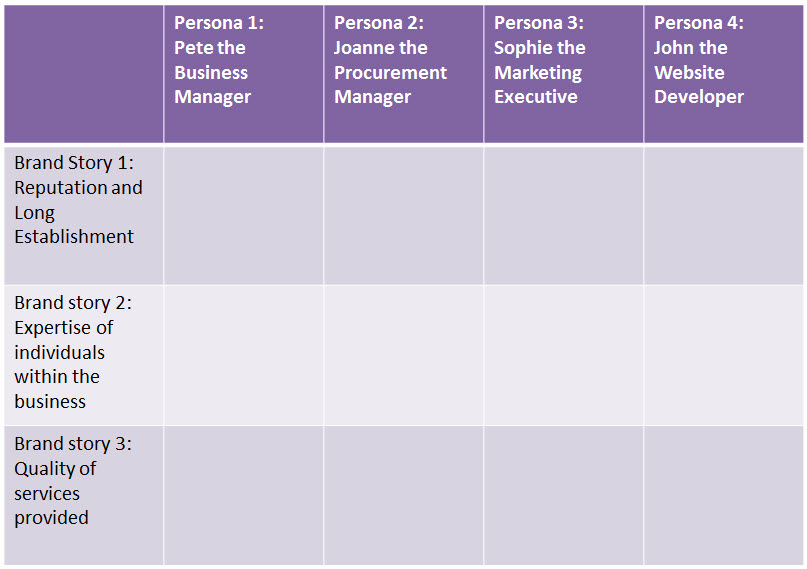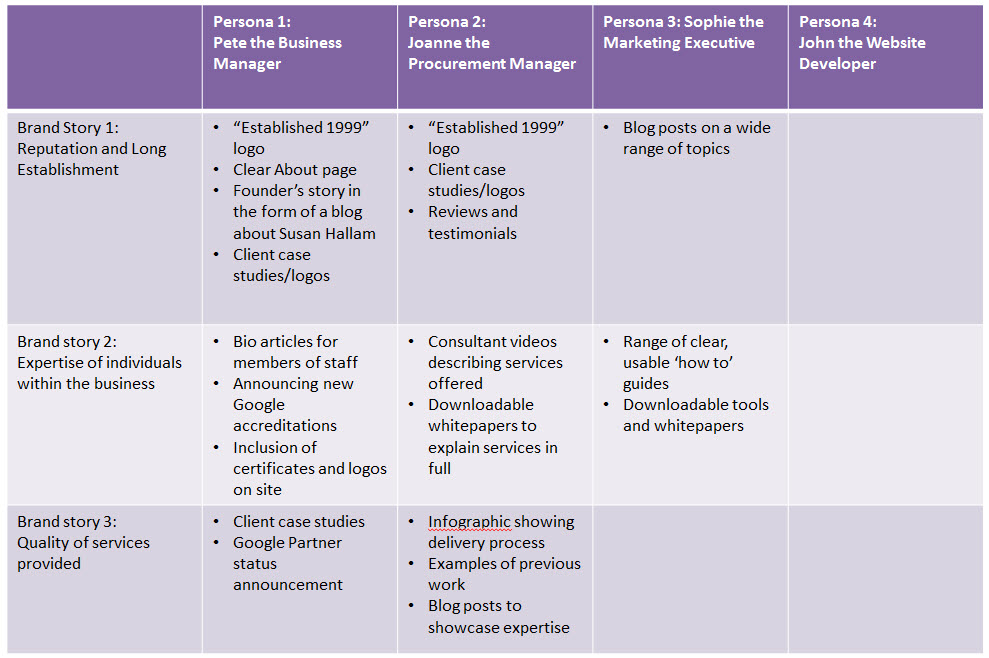A content grid is a tool I like to use to help my clients to plan the content they will produce based on the audiences they want to reach. We have made available a free template for you to use and you can download a copy of our content grid here.
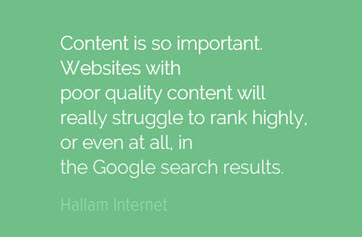 As Google’s algorithms continue to evolve, a common theme remains high quality content. This means that Google expects you to have great content on your site in the form of written copy, imagery, photography, graphics and videos. It means that websites with poor quality copy will really struggle to rank highly, or even at all, in the Google search results.
As Google’s algorithms continue to evolve, a common theme remains high quality content. This means that Google expects you to have great content on your site in the form of written copy, imagery, photography, graphics and videos. It means that websites with poor quality copy will really struggle to rank highly, or even at all, in the Google search results.
Read more about this in our recent blog on the most recent Google updates.
But creating high quality content on a regular basis – as is Google’s preference for fresh content – can be a daunting task. For many of my clients, knowing where to start or what to write about can be a real stumbling block.
The first step in your content grid: Who’s The Audience?
Understanding your audience is the first step to creating a useful content grid.
This understanding needs to go beyond broad sweeping strokes like ‘we’re targeting small businesses’ or ‘we’d like to work with manufacturers’. Rather, it should be a specific set of audience members, to whom your content should speak.
Think about who you tend to speak to in your sales meetings. Rather than ‘small businesses’, which is far too broad, think about the people within those businesses. Were you selling in to the marketing manager perhaps? To the CEO? To the procurement manager?
Once you’ve considered that, go into more detail. What was the procurement manager like? What questions did he/she ask? How did they behave during your meeting? How did they find out about you in the first place? You could even go into demographics – what age range did the person fall into? Were they based here in the UK, operating locally or abroad? What can you tell about their online behaviour – tech savvy? Using a mobile more than desktop? How much time do you consider them to have – time rich? Time poor?
There’s so much you could consider about your audience, and each audience member should be thought about in this way in order to create a useful image of that person.
The best way to approach this exercise is to involve your wider team – particularly the sales team if possible. Get everyone together in a room for a couple of hours, pull out the big paper and pen and start mind-mapping ideas about your potential audience members, fleshing out each one in detail.
Creating Audience Personas
The exercise above may well lead you to create audience personas. This is a technique often used by web developers when crafting a great online experience, and more and more they are being used by savvy marketers and businesses to represent their audiences in a very real way.
A persona is basically an individual person who you create to represent a segment of your target audience. You might, for example, take the procurement manager position as suggested above; hone down your audience from ‘we want to work with manufacturers’ to ‘we need to speak to the procurement managers of manufacturing businesses’. Create a persona to represent that audience; give them a name, a job title, an age, a photo. Add information based on your mind mapping session to flesh out how time rich or time poor they are, how they interact online, what their needs and motivations are.
You can then use this persona to give a real face to the audience segment you want to speak to. You can craft content specific to them, and by naming them you give yourself the ability to discuss the content with colleagues in line with your audience’s needs – you’ll find yourself asking questions like ‘Would Joanne read this?’. It’s a great way of giving your very specific, complex audience segments a quick reference that everyone can understand. Here’s an example of how that might look:
Your Business ‘Brand Stories’: What Messages Do You Want to Share?
Of course, understanding your audience isn’t the only component to the exercise of planning new content for your website. You’ll also need to consider what the messages are that you want to communicate.
You might call these messages your brand stories. Consider what it is about your business that helps you to stand out from the rest. What do you clients like about you? What impresses your prospects? Ask your sales team to feed into this. You might even consider surveying your customers to get their input.
I undertook this exercise with a client this morning to help them decipher what they were going to share on social media. Here’s what we came up with as their brand stories:
- Long standing reputation, having been established over 100 years ago
- Expertise of individuals within the business and experience within the sectors in which they work is a key benefit to working with them
- Single office makes cross-departmental working with the business easier
- They have clients overseas as well as in the UK and are equipped with the technology to keep in touch no matter where you are
- They have a fantastic office space which reflects on their business’ prosperity and standing within the community and can be easily accessed for client meetings
With all of these, we tested the story with the ‘so what’ factor. You’ve got a nice office, you say? So what? You must consider what the brand story actually means for your audience in order to make it useful.
Another example of this came up during a training session with a group of manufacturers last week. One of the delegates said a key brand story for him was that their business had a new machine. “So what?” I asked. Turns out that ‘so what’ was that customers would receive quicker delivery of parts, which can be crafted to a higher standard and far more specific specifications than any other machine could provide. So the benefit to the customer became the brand story, not the machine itself.
Creating Your Content Grid
So you now know who you’re trying to talk to, and what messages you want to communicate. Now to create a content grid to plan out your content. If, like me, you’re a fan of Powerpoint, open a new document. You could always do this in Word or Excel if you preferred. Here’s how mine might look for Hallam:
As you can see, the personas run along the top of the grid and the brand stories down the side.
Next, fill in your grid by cross referencing the two brand stories with the personas to ideate what specific content would be relevant to both. Here’s how mine might look:
You can build you own grid and continually update and refine it to underpin your content strategy. Great if you’re struggling for new content ideas, or simply want to be able to easily collaborate on content creation within your business.
Download Your Own Content Grid Template
To help you get started with your own content grid, click on the link below to download my Powerpoint version, or get in touch today for help crafting your content and wider digital marketing strategy.