If you’re a business advertising online to try and generate leads, you’re basically spending money on ads to convince people to get in touch with you. There are a few different ways people will want to do this, whether it’s by live chat, contact form or a phone call.
It’s easy to track contact forms with Google Tag Manager, Google Analytics or a dedicated landing page. When it comes to tracking phone calls it can be a little trickier!
If a user clicks on your ad in the Google search results and takes no action on-site, but calls the phone number they see, how do you know that they came from an ad or from an organic result?
That’s where Google Ads call tracking comes in.
What is Google Ads call tracking?
Google Ads call tracking allows for a unique telephone number to be displayed to users based on the traffic source. Users visiting a site via standard referrals channels like organic results or a click from social media or having typed in the web address directly will see a standard phone number.
Users that have clicked on a Google Ad, if call tracking has been implemented, will be shown a unique dedicated number automatically.
When users call the Google Ads call tracking phone number that is being displayed, their call is forwarded to your business and the data on the time of call, source and duration is stored in whichever call tracking solution you opt to use.
Why do you need it?
The aim of all online advertising is to generate some form of conversion, regardless of what this is, you should never be running a campaign without tracking your conversion actions. When it comes to lead generation, leads that come in over the phone are no less than leads that come in through a form on your website. In some businesses, phone calls are likely to lead to much higher value conversions and better conversion rates, making them even more important.
The more conversion data you’ve got, the better an account will perform after optimisation.
As per an article from WordStream, by not tracking phone calls in a lead generation account, you could be missing out on 80% of your conversion data.
Different types of call tracking
There are two main ways to track calls coming in from users visiting your website through paid ads.
Google forwarding numbers
The Google forwarding number is a free to use feature in Google Ads that allows you to use Google’s stockpile of forwarding numbers. Google then logs all data into Google Ads automatically and allocates the calls to the relevant campaigns, ad groups and keywords.
Third-party call tracking software
Third-party call tracking is a paid solution that runs through a separate provider that handles the calls and provide the forwarding numbers. These platforms also have their own dashboards to store and display the performance data, which can then be integrated with Google Analytics & Google Ads.
How to set up call tracking
Dependent on the method chosen, setup will differ when it comes to call tracking.
Google forwarding number
With Google’s free forwarding number, all of the setups can be done in Google Ads. Login to your Google Ads account and head to the menu in the top right corner and choose Conversions.
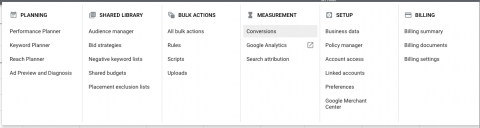
Click the blue plus to set up a new conversion action and choose Phone Calls – run through the process of choosing the conversion source and naming your conversion action and you’ll then be presented with options to install the code.
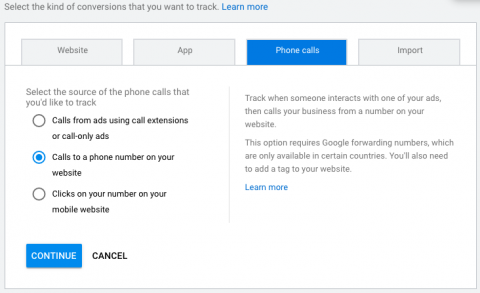
You can install the tag yourself which requires a quick copy and paste following the instructions provided by Google. Alternatively, the easier option is to install using Google Tag Manager. If you’ve already got Google Tag Manager onsite, then call tracking setup is easy! Just choose this option and follow the instructions in Google Ads to get the tracking setup.
Third-party tracking
When using third-party call tracking software, the setup instructions will differ based on the platform but all platforms will come with easy to follow instructions on setting up call tracking. A standard process is setting up a profile in the platform to get your forwarding numbers. Some platforms allow for custom forwarding numbers to be chosen.
Once you’ve got the profile setup, much like with Google, you’ll need to get the code on site. This is another great reason to get Google Tag Manager in place, as it makes adding code and tags to your site incredibly easy!
If you’re not using Tag Manager or are unsure on how to get tags setup, check out this great blog post by Pete Keyworth on using Google Tag Manager.
Things to be aware of
With call tracking, it’s important to be aware of a few common issues and questions that pop up.
Tracking clicks on phone numbers
Google Ads call tracking can often be set up incorrectly or inaccurately. The most common issue seen with call tracking is that a user will set tracking up for the click of a phone number and count this as a conversion.
Due to the way that Google’s call extension and calls from websites work, the user is required to click the number and then click again to confirm that they want to call.
By tracking clicks on a number, you’re likely to see a much more inflated number of “Call Conversions” than you are actual completed calls in your internal phone systems. This can be because users will accidentally click, click to copy or will click the number but then not “submit” the call to actually get in touch – meaning no conversion actually took place.
Issues using Google’s free forwarding numbers
Now, many people may ask why third party platforms exist when Google offer call tracking and forwarding numbers for free. Well, aside from the extra features available with third-party call tracking, the biggest benefit and reason for their use is the forwarding number itself.
Google’s free forwarding numbers do not allow for a custom number to be chosen and users are assigned a temporary phone number from a bank of numbers. In their support doc, Google states that they will always aim to provide a forwarding number with the right area code, but in some cases, users are shown a default Google freephone number which can sometimes be off-putting to potential customers!
As well as not being able to use a custom phone number, Google also states in their support doc that the forwarding number used is Google’s property and can be changed or reassigned at will. This means that if you’ve got customers who tend to write down or save numbers for repeat business calls, the forwarding number can actually lead to customers being unable to get in touch!
All of the above is resolved with third party call platforms, which allow for a number to be specifically chosen and used for the duration of your subscription to the service.
Are paid-for platforms worth it?
Due to the issues with Google’s forwarding number, you may now be considering a third-party platform. The first question on these platforms is always cost. Are they worth it? Most third-party platforms will charge on a monthly subscription and pricing will often depend on the volume of calls and numbers needed to sustain the business. When it comes to deciding if call tracking is worth spending the money on, all you need to consider is the value of a lead.
If a user calling on the phone is likely to convert into a paying customer, you need that data to be fed back into Google Ads. Without it, you’re missing out on a huge portion of potential revenue that you simply cannot compete for because you don’t know where to bid. Take a look at the volume of leads that you get through the phone and then compare this to the cost you’ve been quoted for call tracking at your volume levels.
Digital marketing tips straight to your inbox
Join more than 80,000 others who read Hallam expert articles every month.



