In today’s digital landscape, creating and distributing valuable content is no longer enough to drive organic traffic and engage your target audience effectively. The secret lies in the art of organising and internally linking your content through content hubs.
Whether your business operates in a B2B or B2C environment, rearranging or publishing your content into content hubs can not only form the basis of an effective content strategy, but also enhance user experience, drive targeted traffic to your site, and increase your organic rankings, engagement and conversions.
In this post, we’ll take a look at:
- What a content hub is
- The benefits of content hubs
- Different types of content hubs and some examples
- How to create your own content hub
Whether you’re a seasoned marketer or a beginner looking to enhance your online presence, this resource will equip you with the knowledge and tools to unlock the full potential of content hubs.
What are content hubs?
A content hub is a centralised and strategically organised collection of related content on a specific topic or theme on a website. It serves as a focal point for users and search engines to explore in-depth information and resources on a particular subject.
Think of it as a comprehensive and interconnected hub that houses a wealth of content, including articles, blog posts, videos, infographics, case studies, and more.
Content hubs are designed to provide a holistic and user-friendly experience by presenting a wealth of valuable information in one place. They help visitors find relevant content easily, encouraging them to spend more time on your website, engage with your brand, and ultimately convert into customers.
At the heart of a content hub is a well-structured internal linking system. By linking related content within the hub, you create a logical and hierarchical structure that enhances user navigation and search engine discoverability.

Internal links guide users from one piece of content to another, allowing them to explore various aspects of the topic, deepen their understanding, and find answers to their questions.
Content hubs are not limited to a single format or type of content. They can be built around any subject or industry, catering to the specific interests and needs of your target audience.
By curating and structuring content in a hub-like fashion, you establish your website as a go-to destination for comprehensive and valuable information on a particular topic.
Why you need a content hub
Content hubs offer a range of benefits that can positively impact your online presence, user engagement, and SEO performance. Here are some key advantages of implementing content hubs:
Enhance your site’s user experience
Content hubs provide a centralised and organised destination for users to explore comprehensive information on a specific topic or theme.
By curating related content in one place, you make it easier for visitors to find what they’re looking for, resulting in a more engaging and satisfying user experience. Users can navigate seamlessly between relevant articles, videos, and resources, increasing their time on site and reducing bounce rates.
User experience is also a core ranking factor for search engines. In recent years, search engines like Google have placed increasing importance on user experience as a key determinant of a website’s quality and relevance. Google’s algorithm updates, such as Core Web Vitals, explicitly prioritise factors related to user experience.
Boost authority
If you are publishing lots of really great content on a specific topic, then you are naturally starting to position yourself as a reliable and trustworthy thought leader in that area.
Having it housed under one specific area like a content hub, as opposed to a blog, makes it easier for users and search engines to access all related content and understand the relationship between pages, further highlighting your expertise.
If you’ve created a section on your website that has various pieces of content related to it that’s full of useful information, then you’re giving people something worth linking to. The high-quality sites that will link back to you as a result will further demonstrate your authority, strengthening your domain rating and helping you to rank higher on the search engine results pages.
Increase online visibility and traffic
All of these pieces of content are providing you with an opportunity to rank for keywords for each specific subject on your content hub.
In addition to more pages increasing your potential to rank for more keywords, search engines also value well-structured and interconnected content. By creating content hubs and implementing a solid internal linking strategy, you enhance search engine crawlers’ ability to discover, index, and understand your content.
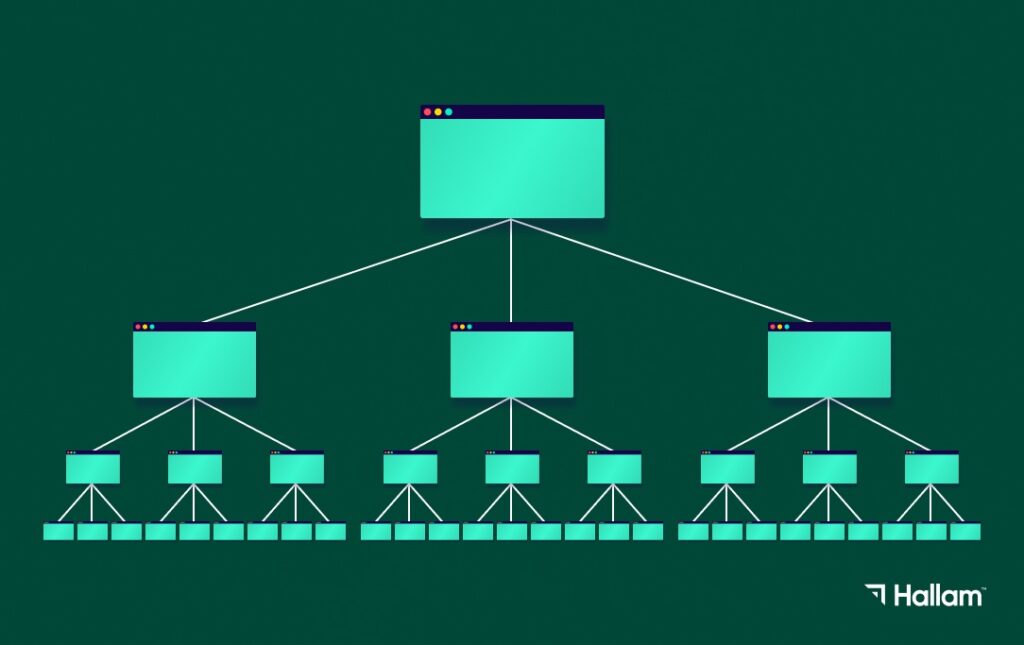
The more optimised and engaging content you create, the higher you will rank on the search engine results pages (SERPs), which will help to drive more organic traffic to your site.
Help generate more conversions
Content hubs can play a significant role in increasing conversions by guiding users through a structured and engaging content journey that nurtures them towards taking desired actions.
Content hubs increase conversions by offering comprehensive information, targeted segmentation, strategic CTAs, and engaging user experiences. By guiding users through a structured content journey, content hubs nurture leads, build trust, and prompt desired actions.
Internal linking, cross-promotion, and data insights also further optimise conversion strategies in a non-intrusive manner.
Improve brand engagement
Content hubs enable you to cater to the specific interests and needs of your target audience. By focusing on a particular topic or theme, you can create content that resonates with your ideal customers, providing them with the information they’re searching for.
This targeted approach leads to higher engagement levels, as users are more likely to find value in the content and take actions such as sharing, commenting, and subscribing. Visitors may also create their own content from it through user generated content, which can also help to boost SEO.
Make sure you keep an eye on how well your content is performing by monitoring engagement metrics on Google Analytics.
Gain consumer insights
Content hubs provide consumer insights by analysing content consumption patterns, user engagement, search queries, on-site search, conversion tracking, and feedback.
These insights help you understand consumer preferences, interests, needs, and behaviours, enabling you to refine your content strategy, optimise conversions, and create more targeted and valuable content.
Makes you more competitive
In summary, content hubs contribute to your website’s organic competitiveness by improving search engine visibility, targeting specific keywords, building authority, enhancing user engagement, and establishing niche dominance.
By implementing effective content hub strategies, you can strengthen your website’s position in search rankings and attract organic traffic in a competitive online landscape. Content hubs may also be something your organic competitors aren’t currently doing, providing you with uniqueness and differentiation.
Content hub types and examples
No matter whether you’re a B2B or B2C company, content marketing hubs can be hugely beneficial. Here are a few of the most popular ones brands use.
Hub and spoke
It’s a classic! This content hub and spoke model revolves around creating a central hub of content surrounded by multiple ‘spokes’ of related content.
In this model, the content hub acts as a page about a specific topic or theme that typically contains pillar content, such as long-form articles, guides, or videos.
The spokes, on the other hand, are individual pieces of content that are closely related to the hub. These can be shorter blog posts, videos, infographics, or other content formats that provide more specific or focused information on subtopics or related aspects of the main topic.
The spokes are then linked to the hub, creating a web of interconnected content, which not only improves the user’s experience, but also strengthens the overall website structure and SEO.
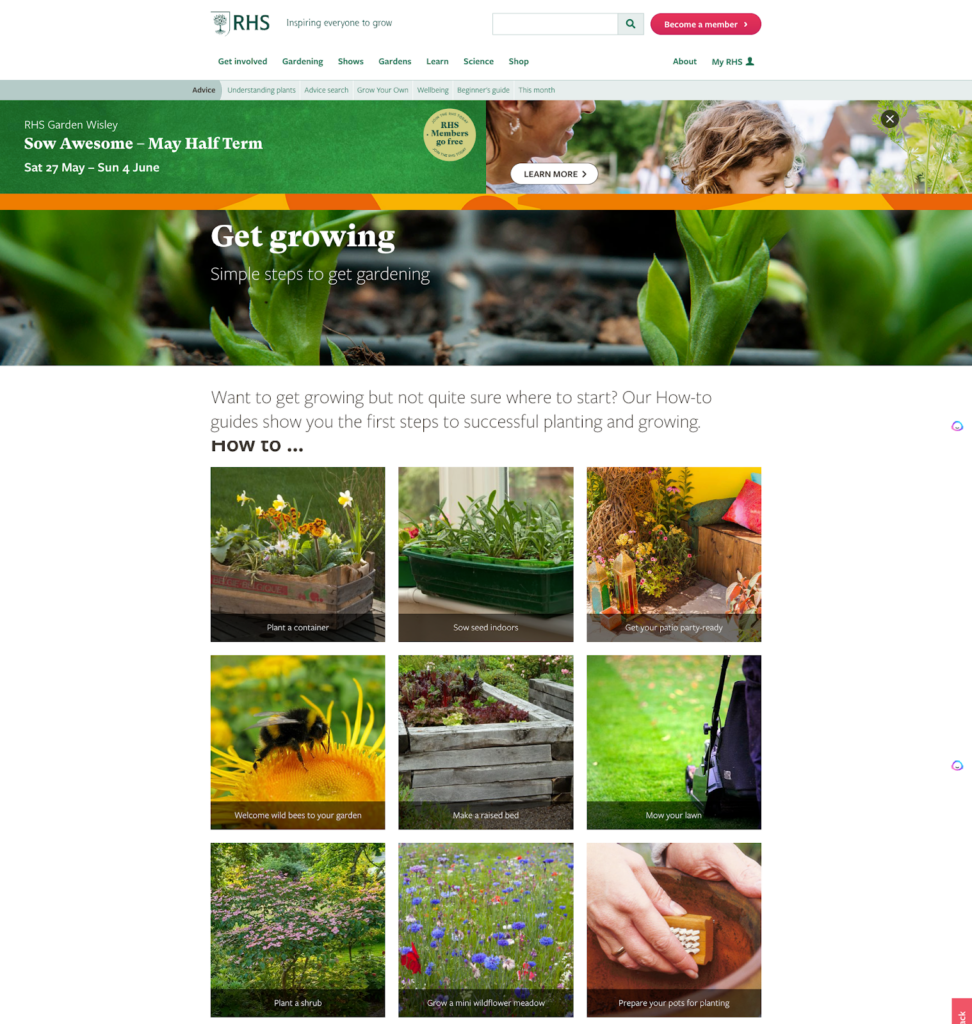
A good example of this type of content hub is RHS’ Get Growing hub, which acts as the content hub and links to further subtopics, such as raised beds, garden pests and gardening tools.
Content or resource library
A content library refers to a centralised repository or collection of various types of content assets. It is a comprehensive archive where you can store and organise your content for easy access and reference.
A content library typically includes a wide range of content resources, such as blog posts, articles, whitepapers, case studies, e-books, videos, infographics, podcasts, and any other content formats your organisation produces.
The library serves as a single source of truth for all your content assets, making it convenient for internal teams, content creators, and users to find and utilise the content they need.
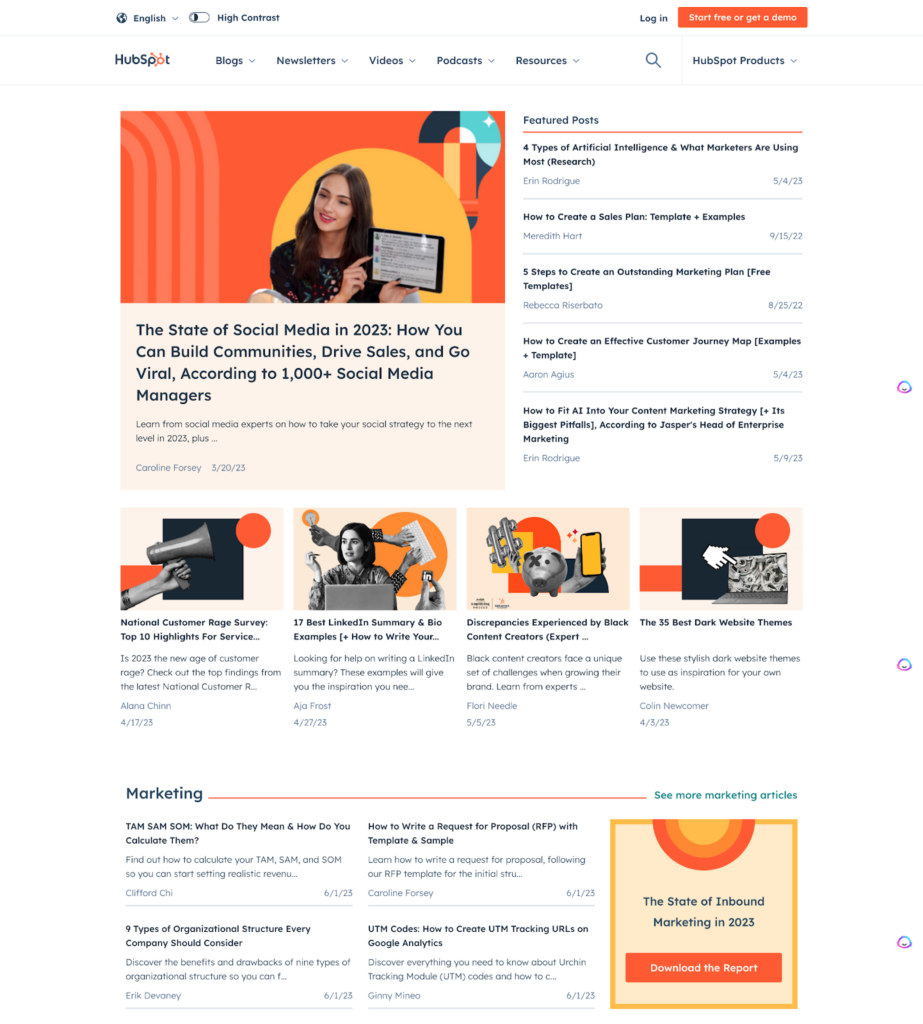
HubSpot’s blog is a good example of a content library, because they have different sections on the page that engage users and help them find the type of content they’re looking for, such as featured posts, marketing or sales content, videos and podcasts.
Topic gateway
A topic gateway, also known as a topic cluster or content cluster, is a content marketing strategy that involves creating a comprehensive and interconnected network of content around a central topic or pillar page.
In a topic gateway approach, the central pillar page serves as the main hub or gateway for a specific topic and is a comprehensive resource that covers the core aspects of the topic in depth. It typically provides a broad overview, key information, and links to more specific subtopics related to the main topic.
The subtopics or related content pieces are then created as individual articles or content assets that revolve around specific aspects or subtopics of the central topic. They then link back to the pillar page and to each other, creating a network of interconnected content.
What’s the difference between a topic gateway and a hub and spoke model?
Both of these types of content hubs are similar, but in summary, the hub and spoke model emphasises linking individual content pieces back to a central hub, whereas the topic gateway approach focuses on creating an interconnected network of content around a central pillar page.
Both models have their merits and can be effective strategies depending on your content goals and the structure of your website.
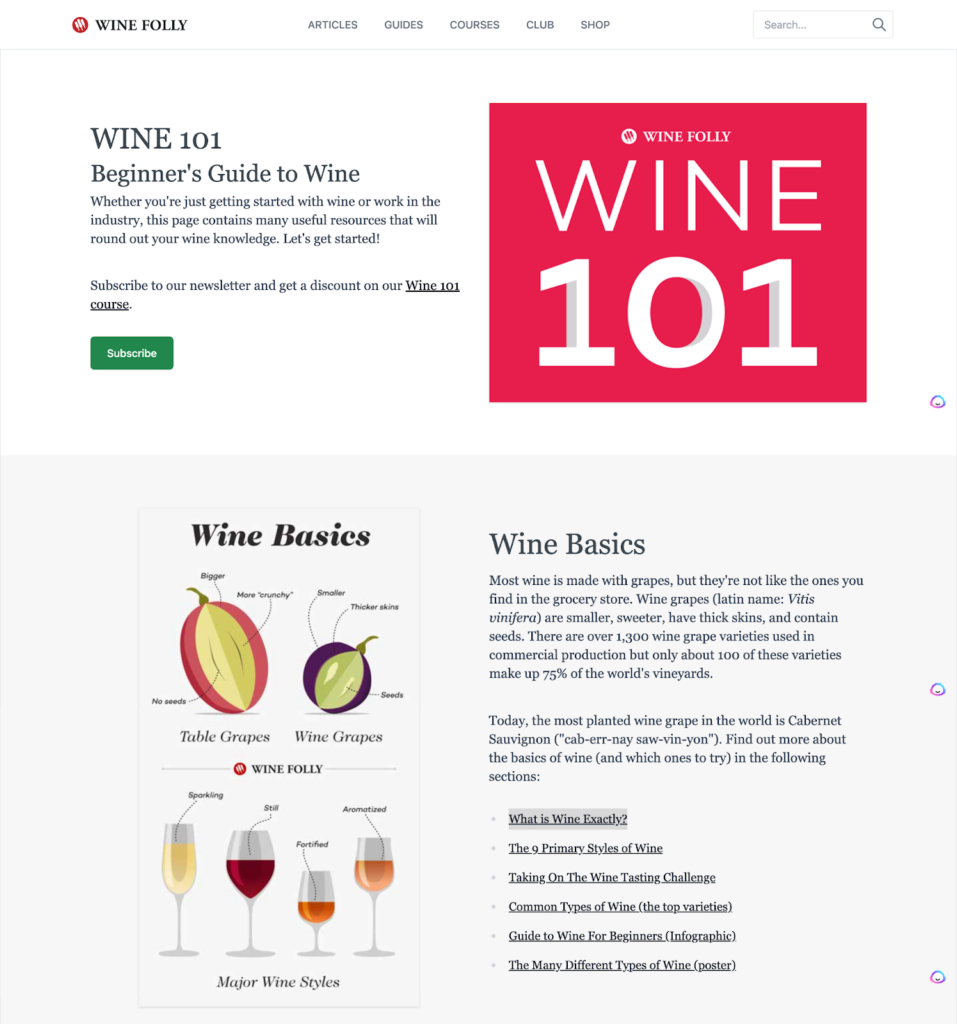
A good example of a topic gateway is Wine Folly’s beginners guide to wine (not something that I need to read personally), because you can see that the content hub page contains a fair amount of detail and then it links off to other subtopic pages, which then also link back to the hub and other pieces of content.
Content database
The content database model is ideal for scenarios where you have a large number of potential child pages, a desire to facilitate user browsing and exploration, and the potential to expand your content in the future.
Often, these databases take the form of a directory, such as a listing of businesses, a collection of searchable examples, or structured formats like glossaries that define various topics.
You should consider using this model when you possess a significant quantity of a specific content type that users can explore. Additionally, if users would benefit from filtering options to create personalised lists for inspiration or to find specific information within your content repository, a content database model is highly recommended.
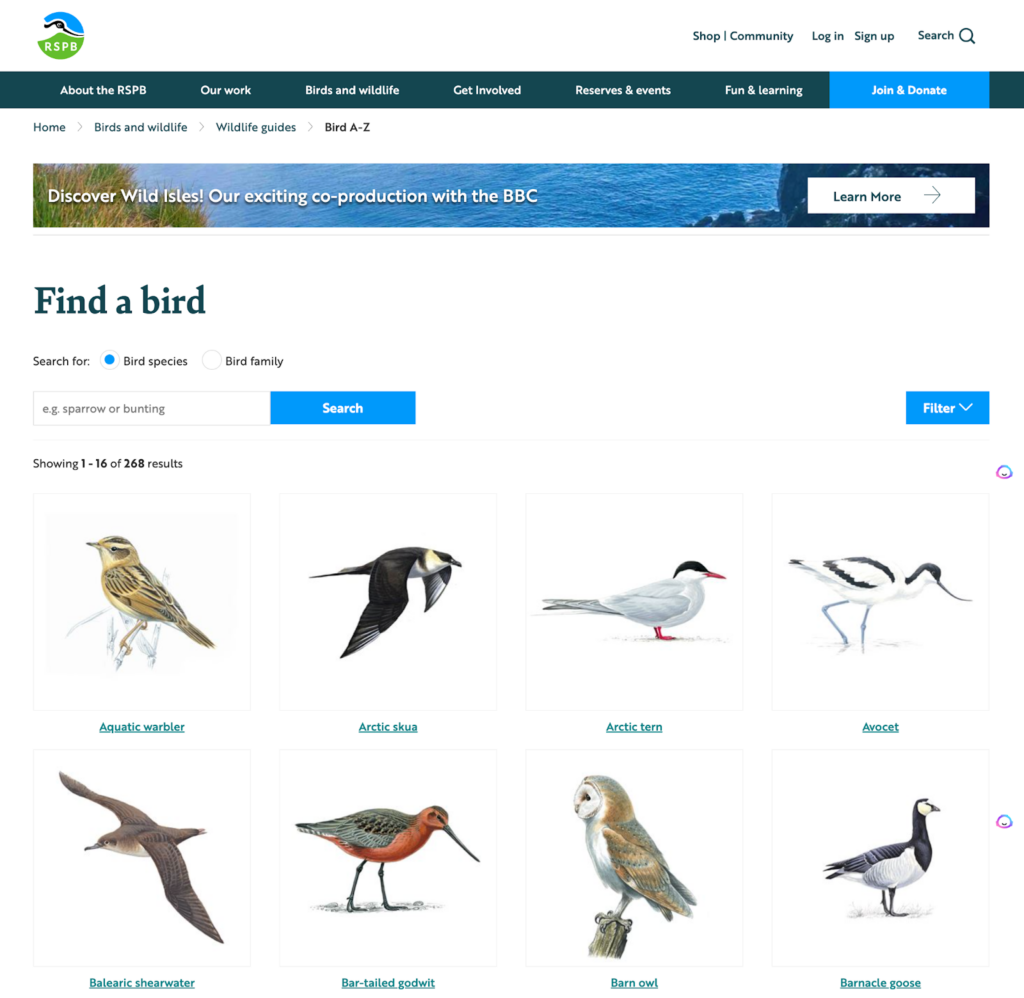
A good example of this type is RSPB’s A-Z of birds, which has nearly 300 paginated results, each clickable, taking users to a dedicated page about that bird. It also has an internal search functionality where the user can search by bird or family, enabling them to access what they’re searching for quickly and easily.
How to create a content hub
So, we know what content hubs are, the different types and their benefits and now you want to do one, great! But, how do you go about creating one?
My number one piece of advice is to never create content based on guesswork. You may think you know what your customers want to read, but this could be far from the truth.
Therefore, it’s vital that you conduct research to gain accurate insights and use those to make data-driven decisions. There’s no point in creating content based on a hunch if that content won’t end up being seen.
Here are some steps you can take:
1. Define your content hub’s purpose and audience
Clearly identify the purpose of your content hub, understand the target audience you want to serve and determine the goals, objectives, and desired outcomes for your hub. If you decide on all of these, it’ll help you shape your content strategy and determine whether it’s been successful or not.
2. Identify topic and subtopics
Take the time to carefully research keywords and select central topics or themes that align with your target audience’s interests and overall content strategy. This central topic will serve as the foundation for your content hub and what it will eventually link to in terms of subtopics.
3. Conduct a content audit
Assess your existing content assets and perform a content audit to identify relevant content that can be incorporated into the hub. Take note of gaps and areas that need additional content creation or provide existing pages with actions whether they need redirecting, consolidating or updating.
4. Create a content plan
Your new content research and existing content audit will help you put together a logical and structured content plan that will suit your existing content creation workflow.

I love a content plan, because not only does it help you organise what content you’re creating or updating and when, but it also lets you see your content hub strategy at a glance and ensures that all of the subtopics will get written and how they will link to each other.
5. Create your content hub and its subpages
Now for the juicy bit, the actual content creation, which should be using your keyword research, content plan and an SEO content brief. Remember that your main content hub or pillar page is the one that covers the core aspects of your central topic, which then links to its subtopics or related content.
Don’t forget to pay attention to the design and user experience of your content hub. Ensure it is visually appealing, easy to navigate, and mobile-friendly. Use intuitive menus, clear headings, and prominent calls-to-action to guide users through the hub.
6. Add internal links
Establish strong interlinking between the pillar page and related subtopic content and vice versa.
This will not only guide users from one piece of content to another, creating a cohesive and interconnected content experience, but it’ll also help search engines understand the relationship between your content and crawl your pages, helping to increase search rankings and visibility on SERPs.
7. Optimise for SEO
Internal linking is only one aspect of technical and on-page SEO, but there are some other things you can do to give your content a higher chance of ranking, including:
- Keyword-optimise title tags, meta descriptions, URLs and headings
- Ensure a logical heading structure
- Use different content formats, such as bullet points and lists
- Leverage structured data and schema to trigger featured snippets
- Ensure you have fast pagespeed
- Optimise images with compression and descriptive alt-text
These are just a handful of things you can do to optimise your content. For more information, please read our guide to on-page SEO. (Also not a bad example of a content hub!)
8. Update and expand
Continuously update and expand your content hub with new and relevant content. After all, things change all the time and search engines like to rank newer and fresher content rather than pages that remain stagnant with old content.

It’s also important to regularly assess the performance of your hub, by analysing organic traffic levels, rankings and user engagement metrics. This can then help you make improvements based on data and feedback.
9. Amplify and promote
Make sure you also work with other departments and develop a promotion or amplification strategy to drive traffic to your content hub, rather than just solely rely on organic search.
Utilise various channels such as paid media, social media, digital PR (hello links!), email marketing and influencer collaborations.
Final thoughts
In today’s digital landscape, the importance of content hubs cannot be overstated. They offer a strategic approach to organising and interlinking your content, resulting in a range of benefits for your business.
Content hubs not only strengthen your content strategy but also improve user experience, drive targeted traffic, boost organic rankings, enhance engagement, and increase conversions.
Throughout this blog post, we have explored the concept of content hubs, their advantages, various types with examples, and the process of creating your own. Armed with this knowledge and best practices, both seasoned marketers and beginners can harness the power of content hubs to unlock the full potential of their online presence.
By implementing content hubs, you can effectively capture your target audience’s attention, deliver valuable information, and establish yourself as a trusted resource in your industry. If you have any further questions or need some advice on content hubs, please don’t hesitate to contact us.





