So you’ve set up an Amazon ads account, you have ads running and they’re doing quite well – but you’re now scratching your head wondering if you’re paying too much to advertise products. Sound familiar? If it does, don’t worry. In this blog I’ll be explaining 5 ways you can improve your Amazon Advertising Cost of Acquisition (ACoS). so you can save money on that advertising bill and increase the profitability of your Amazon products.
What is Amazon Advertising ACoS?
ACoS stands for the advertising cost of sales. It’s Amazon’s metric for return on investment and it represents the average percentage of each sale that you pay towards adverting to make that sale. It is essential to measure so determine the success of your campaigns, and also to guide the decisions you make to improve the efficiency of your advertising.
It is calculated by dividing total spend by attributed sales.
As a general rule, you are looking for a low ACoS, but it needs to be aligned with your business goals. A high ACoS could well be acceptable if you are looking for fast growth and volume. A lower ACoS will general lead to more profitability.
And also as a very general guideline, a cost of more than 40% ACoS is considered quite high, meaning you are buying a lot of traffic, but you’ve got a low conversion rate.
Under 25% ACoS is considered low, and typically businesses might achieve in the region of 25% – 40%.
If you are looking for more information about Amazon Advertiising, be sure to check out Amazon’s Webinars and other resources on the Amazon Services page.
And if you are interested more generally in improving your online advertising, see this article exploring 7 Common Online Advertising Mistakes to Avoid.
Now we know what it means, it’s time to get to the good stuff: optimising your campaigns! Here are my top 5 recommendations for improving and optimising your Amazon Ads ACOS.
1. Target one product per ad group
Do you group all those similar products together in the same ad group with the same search terms? If so, you’re hurting your ad’s chances of performing as well as it could.
No two products are exactly the same – if they were you wouldn’t have more than one of them. A small difference can mean a completely different interaction with a potential customer that can be disastrous for the ACoS of your ads.
Someone looking for a blue t-shirt being served a green t-shirt product ad is unlikely to click that ad. Even if they do click, they’ll likely be hitting the back key once they realise it’s not what they wanted – after they’ve spent some of your budget clicking the ad in the first place, of course.
For this reason you should have a different ad group for each product, even if it would save you time to put them all in one ad group. It’ll cost you sales and hurt your profit margins!
Another problem with using the same keywords to target multiple products in a single ad group is that you can’t control which product is shown for the search term. This makes it difficult to do any kind of split testing and just as difficult to gain any worthwhile insights from your reporting data.
2. Optimise (or at least populate) product page content
This is a personal pet peeve of mine, because it’s completely avoidable regardless of a seller’s knowledge of Amazon marketing. We can all add descriptions and selling points to our products – there is simply no reason not to. Even if you’re unsure of what keywords to include or how it helps rank your product in search results, these fields should never be blank.
I’ve seen it throughout many audits of clients’ Amazon accounts, as well as when I’m shopping on Amazon myself. You click through to a product to be greeted with no further information on the product you’re thinking of buying. The product page doesn’t have a description, or if it does, it’s only legible if you speak some form of robot dialect.
Imagine doing that on a Google search ad and going through to a website with just an image of the product and its title. Would you buy it?
You’re shooting yourself in the foot by not using every possible opportunity to influence potential customers.
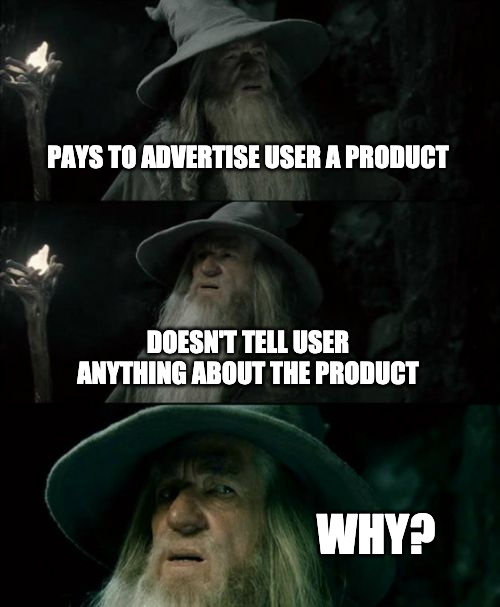
Make sure you populate the bullet points, description and title areas of your product page with as much relevant information you can. These areas are what help convince users to purchase your products. Consult an SEO or advertising specialist with experience in optimising for Amazon pages to assist you if you really want to see better ACoS.
3. Use the search terms report to add negative keywords – and research them properly!
The search term report is a powerful tool, and when used properly it’s a great way to improve your Amazon ads ACoS for a few reasons. Not only can you find additional keywords to target but you can cut out any that are wasting budget. It can also be used to highlight relevant search trends and inform organic product page optimisation.
Let’s start with negative keywords. A staple of digital advertising and budget management, these are simply keywords that you add to your campaigns to prevent your ads from showing.
However, there is a danger to excluding keywords without researching them properly first. So how do you research them?
Firstly you need to identify any keywords that haven’t generated sales. The easiest way to do this is to look into the search terms report.
Step-by-step guide on how to use Amazon search terms report:
- Go to the reports tab in Amazon seller central.
- Click “create a new report”
- Set report type to “search term”
- Set your date range (I would go back as far as possible here, to get the most data).
- Name your report
- Add an email address if you want a reminder sent to that email when your report is ready to view (it can take Amazon some time to populate them)
- You can also add scheduling if you like so you can run this report every 30 days automatically and have a reminder emailed to you each time (I’d strongly recommend this)
- Click “run report”
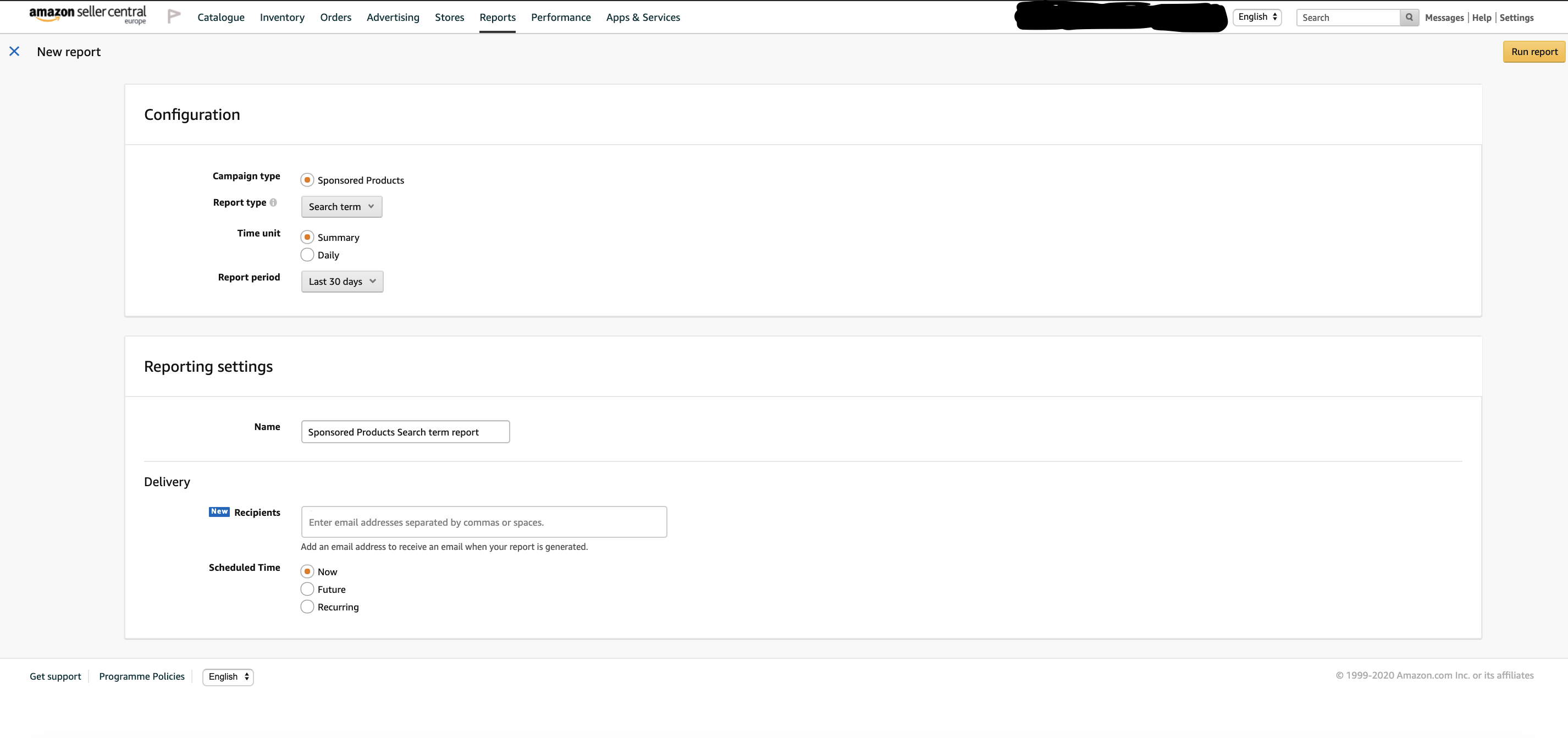
Once you have run this report, you’ll want to go through it and find any keywords that have cost associated with them but no sales. These will be the keywords you’ll be focusing on. Once you’ve found them you can add them as negatives to the relevant campaigns.
Many people would stop there, but these keywords generated clicks to your products, so it’s worth analysing why they led people to your product in a bit more depth.
Some if not most of the keywords may simply be irrelevant, but you shouldn’t just discard them all and never look at them again. Instead check their relevance to your other product listings – it could be that some of those keywords you’ve added as negatives are relevant search terms with high traffic volumes for another one of your product ads.
We have written a guide to researching negative keywords for Google that you may also find useful.
4. Use automatic campaigns for keyword discovery
Try running automatic campaigns and manual campaigns for the same product at the same time. This is effectively a split test but our objective is not to see which performs better, but to let the automatic campaign do the majority of the keyword research for us.
You’ll need to do some initial keyword research for your manual campaign, but after a few weeks the automatic campaign should have highlighted the keywords that are leading to sales. If they’re profitable, transfer them over to your manual campaign. If they’re not profitable then look into your bids or your product landing page to see if you can identify a reason why people aren’t purchasing.
Keep in mind the things we’ve discussed above about page content when looking at your product pages.
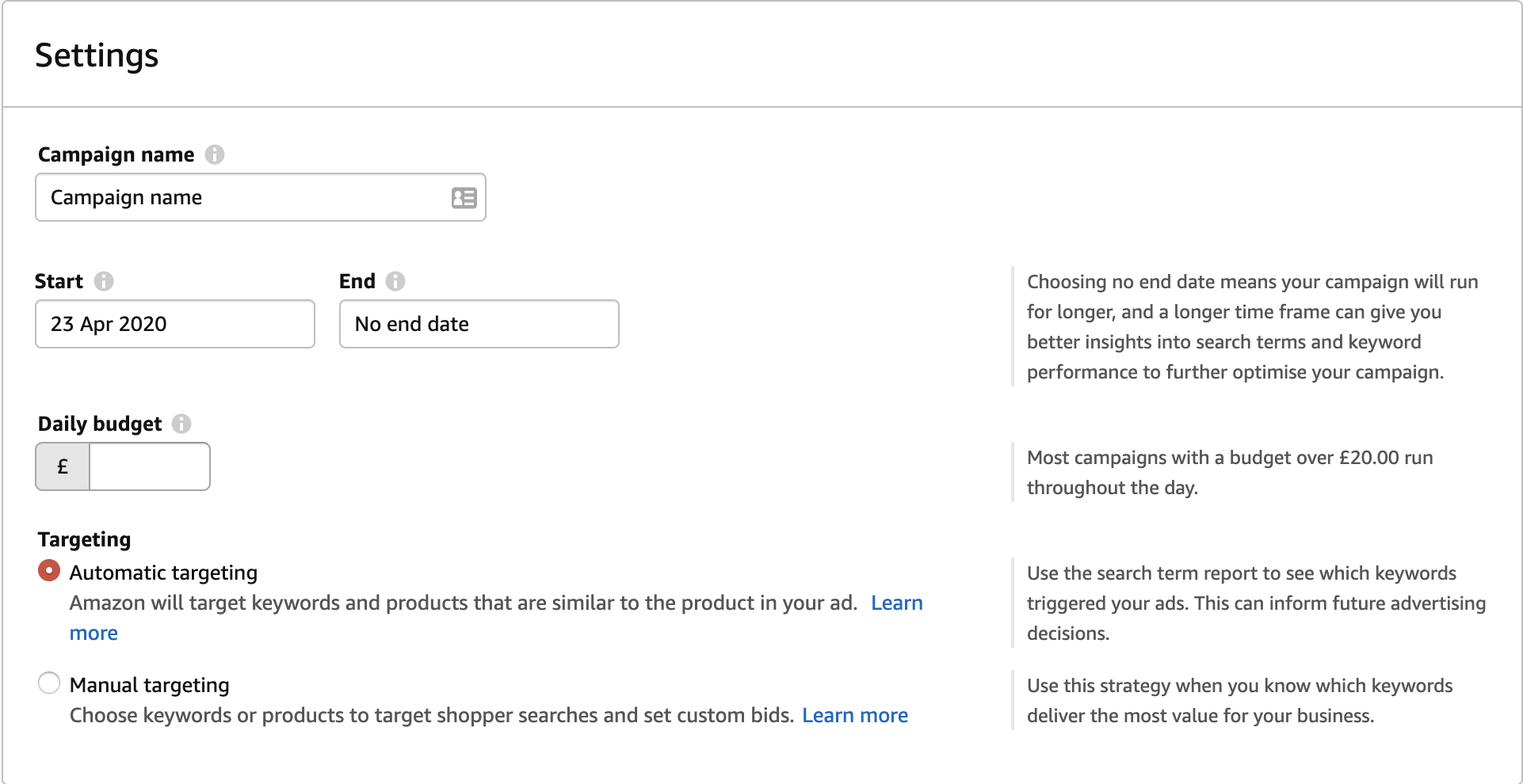
5. Utilise FBA (Fulfilled by Amazon)
Having your products on Fulfilled by Amazon (FBA) really does make a difference in how they rank and how likely people are to purchase them.
Not everyone shares this view, but based on my years of experience optimising and managing Amazon ads accounts, I can say I’ve personally seen great improvements to the ACoS for campaigns by switching products over to FBA.
I’ll also add that using FBA does have its disadvantages, and it’s not viable for every business. It requires having certain amounts of stock and logistical capabilities of shipping stock to Amazon fulfillment centres, among other things. But for those businesses who can utilise it, it is definitely worth looking into.
Why FBA makes a difference:
- It gets you in the buy box more often. The majority of customers click on the buy box so being in there increases your chance of sales.
- Customers know what FBA is and they trust their order will be delivered on time so they’re more likely to order.
- It gives users a reliable, trusted avenue for returns and any issues they might encounter, as Amazon handles the customer service side directly. This helps to instill buyer trust and saves you time and money.
- It appeals to Amazon’s most loyal customer base (Prime members). Prime members order more often, and they’re more likely to leave reviews on products. This is a huge factor when it comes to increasing your ads ACOS and the sales of your product overall.
So there you have it – at least a few ideas on ways to improve your Amazon ads ACoS. I hope you see success with it, and be sure to let us know your own tips and tricks in the comments below.
11 More Growth Tactics for Your Ecommerce Business
Together with SEMRush, the ecommerce experts at Hallam have written an ecommerce guide that will help you to build an effective digital marketing strategy, measure your ecommerce growth, and evaluate your performance in comparison to the competition.
In this ebook, you’ll discover:
- User buying trends for 13 ecommerce industries
- 5 ways to improve your ranking in mobile SERPs
- 3 SERP features every ecommerce business should take advantage of
- How ranking for featured snippets increased sessions by 285%
- 10 best emotional triggers to increase sales and how to utilize them
- 17 technical SEO considerations that increase site speed and enhance user experience
- 6 hacks to successfully optimize your images for search and improve conversion rates
- Effective link building strategies that have resulted in a 143% increase in traffic to the homepage and 10 keywords ranking in position 1 in SERPs



