SEO video optimisation for YouTube
When you initially upload your video, YouTube has no data to let it know how good or bad your video is, so it can’t calculate how you should rank for any particular keyword.
Over time as your video gains views, YouTube will take into account this data to help it’s ranking algorithm decide whether your video should appear higher or lower in search results.
But how do you get those initial views in the first place? You need to optimise your video by following SEO best practice. This means you need to understand what criteria YouTube uses when deciding where to rank your videos. Optimising your YouTube video will help the algorithm used to rank your video understand what it’s about.
The main metric used to rank videos and the one you should, therefore, focus your efforts on is ‘watch time’. The main measure of a successful video is how long your viewers each spend watching your video. If your video is able to keep viewers watching for longer periods than competing videos, you have a good chance of ranking highly in YouTube search results.
Topical relevance of your channel
Your YouTube channel has a reputation. The best way to think about this is as though your channel is an employee.
The opinion of an experienced employee, who has consistently delivered good work, will be trusted by colleagues because of the knowledge they have gained over several years. To apply the same logic to a YouTube channel would result in the same effect. YouTube trusts older channels which have consistently uploaded high-quality content about a topic and kept the watch time high (among other factors).
To boost your rankings you, therefore, need to be clear about what topic you want to be seen as having expertise in.
Why is this so important? Because YouTube doesn’t have a lot of data to decide on the initial visibility your video gets, so it has to rely on the optimisation alone. The exception is if it already knows that your channel is a trusted source of expertise for the topic of your video. This is why newer videos can sometimes be seen towards the top of results, as shown in the example below. YouTube is allowing the video to rank higher while it gathers more data to help it decide the most relevant ranking position based on the YouTube video optimisation techniques and user data.
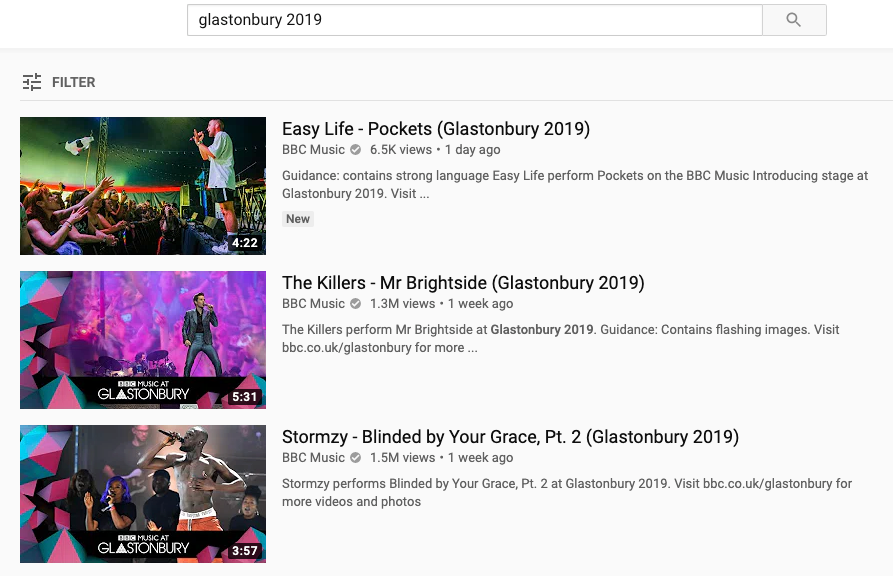
How can you build topical relevance for your channel? Create a strategy which defines your chosen topic of expertise, then plan the information you need to give, and the range of videos needed in order to target the topic effectively.
Optimise the videos with the tips in this article so YouTube knows which keywords your channel is offering the expertise on. Over time, you’ll hopefully see that as you upload videos, it’s easier to rank.
Group videos into playlists
YouTube’s main goal is to keep people watching videos, so what better way to do so than by creating a playlist dedicated to the types of videos someone wants to watch. These can then auto-play until the viewer’s interest wanes, their laptop’s battery runs flat, or the WiFi goes down.
Grouping your videos into playlists is an easy way to keep those who have an interest in your channel watching your content. Similar to the topical relevance point above, playlists help to convey which topic your videos apply to.
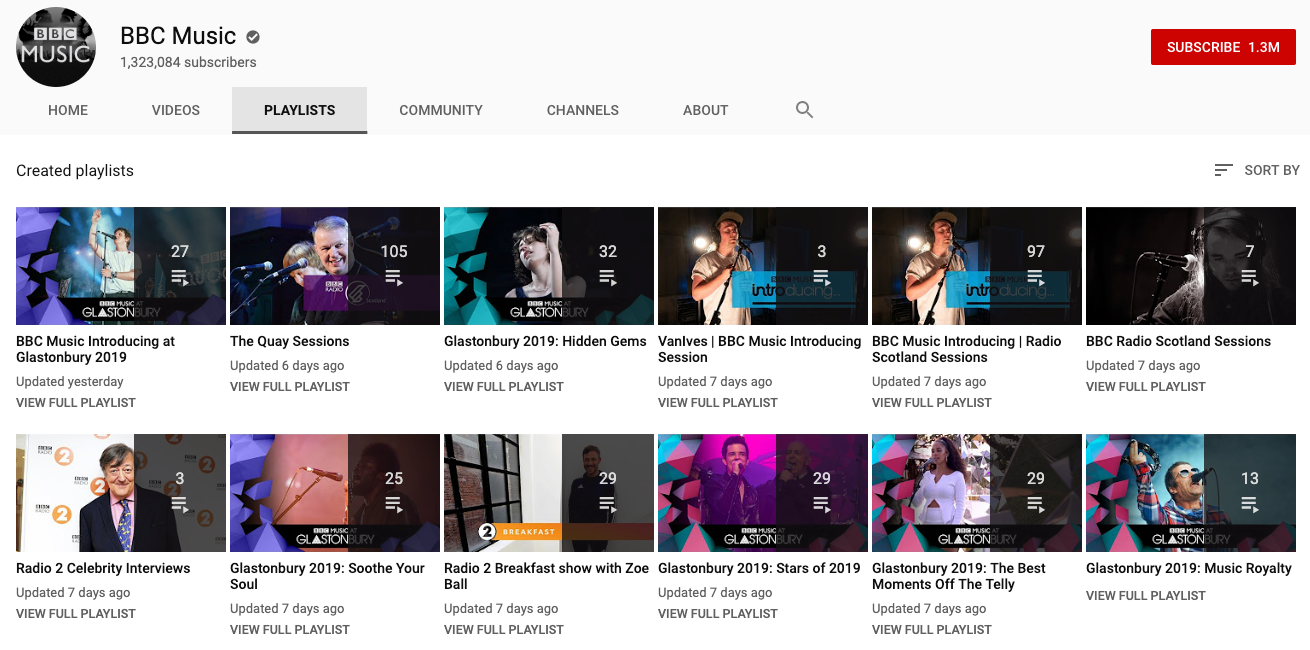
Give your videos a title
Every YouTube video starts with a text title which describes the video in a concise and clear way. This text not only describes the video content but also provides keywords to help with indexing and ranking in the results.
YouTube allows titles of up to 100 characters, but keep your titles to around 70 characters, so they are not truncated by search engines.
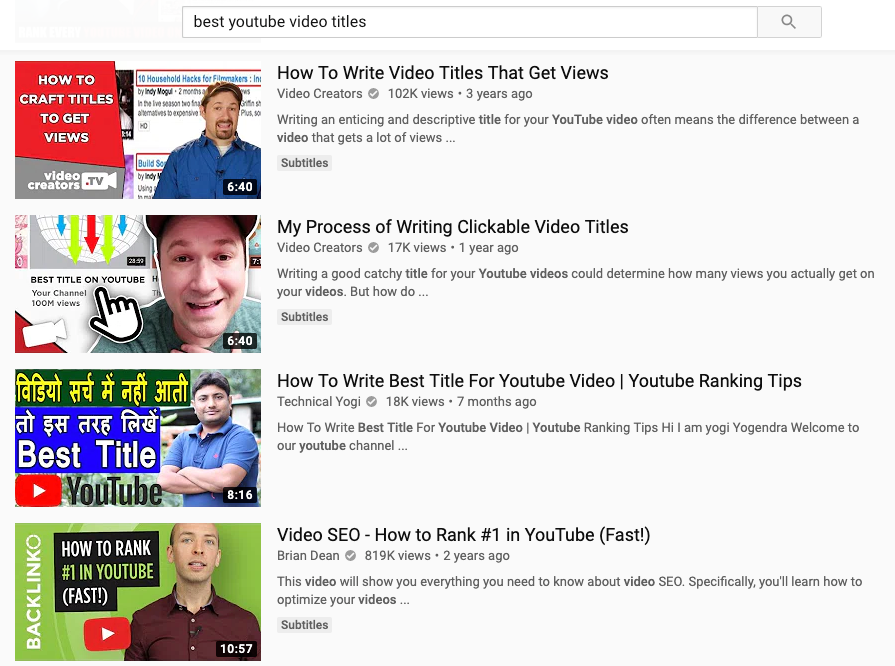
Write a video description
The description explains your video to viewers as well as search engines. You can write a very long description if you wish but make sure the first 100-150 characters are appealing to potential viewers and are keyword rich for the benefit of search engines. The first sentence of your description appears as a snippet in the search engine results page and YouTube search results.
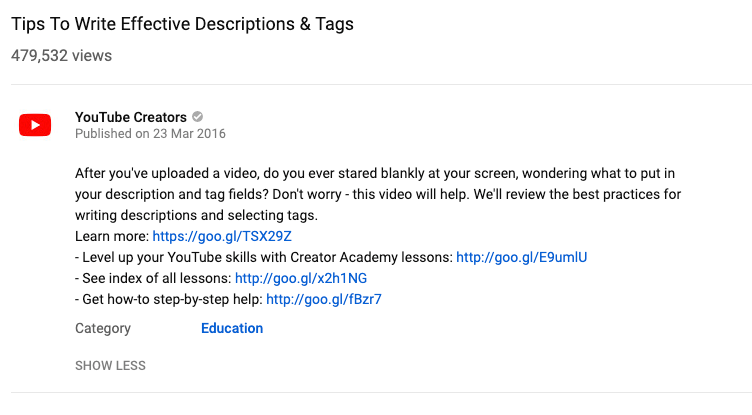 The added benefits of an optimised YouTube description is that it can help you appear as a suggested video. This enables more clicks from related videos to help get more views for your video, perhaps even increase your subscriber count.
The added benefits of an optimised YouTube description is that it can help you appear as a suggested video. This enables more clicks from related videos to help get more views for your video, perhaps even increase your subscriber count.
Should you include a link in the YouTube video description? Yes, if it is relevant and/or offers a benefit to the user. For example, a blog or resource covering the topic in more detail would entice a viewer to click and read it. The amount of clicks a link will receive from the description is typically quite low, after all, YouTube’s focus is to keep viewers watching videos.
Create an appealing YouTube thumbnail
The days of not having a custom YouTube thumbnail are gone. A YouTube Thumbnail is the image that appears on your video before someone clicks play.
Thumbnails are a quick way to improve your channel’s performance. Thumbnails have to be appealing and make users want to click to watch your video rather than a competitor’s. Don’t feel as though the thumbnail has to include a still image from the video. You can use tools such as Canva to easily create your own eye-catching thumbnail.
Some ways to help optimise your video thumbnail include:
- Using the title of the video in the thumbnail
- Adding relevant imagery within the thumbnail. This doesn’t necessarily have to be something which is shown within the video, as long as it’s relevant to the topic
- Using an image of the video’s presenter
Include video tags
For your video tags, use the main keyword in your title, as well as terms or phrases that describe your video. Put your tags in order of keyword priority, with the most important coming first. The longer your list of tags, the less the keywords lower down in the list will be factored into your ranking. So don’t spam the tags with an incredibly long list of keywords/phrases, pick 5-10 which best represent your video. If you look at your list of tags, you should be able to grasp the context of the video rather than be confused by how broad it is.
YouTube doesn’t display these tags anymore but they are still important for YouTube video optimisation. Tools such as the vidIQ Vision for Youtube Google Chrome extension help to show the tags competing videos are using. Simply look at videos which are ranking well for your keyword/topic and see what tags you could use to optimise your videos.
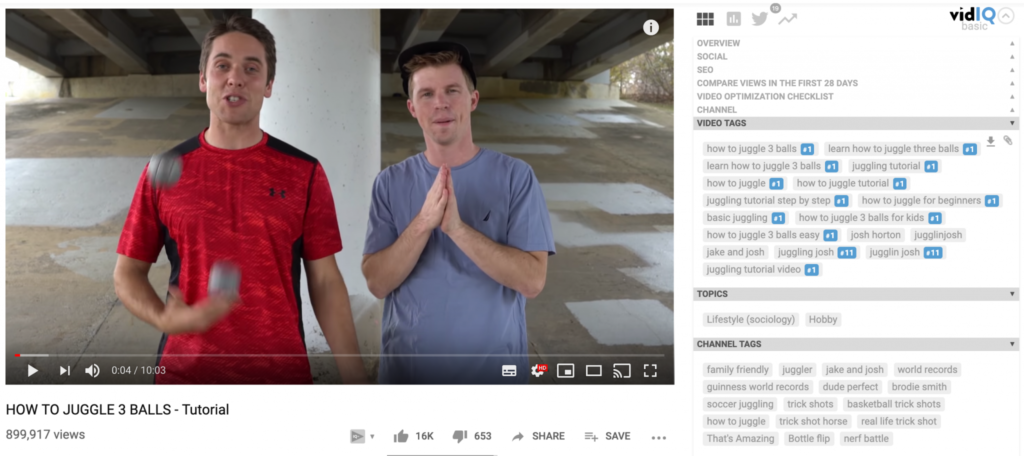
Use YouTube Cards
You can include calls to action in your videos with cards, previously a similar feature was known as annotations. Cards can be created to promote different types of buttons while users are watching your video, such as:
- Promote a video or playlist
- Link to another YouTube channel
- Donations to a nonprofit organisation
- Create a poll for users to answer
- Link to an approved website
Write subtitles or transcripts
Search engines cannot view the videos but they can read the text. It’s, therefore, best to add a transcript, so that they can understand what your video is about and potentially rank you. A transcript is also extremely useful for viewers and can be a secondary source of content for your business.
Categorise your video
Having the same category for your videos (if they’re about a related topic) helps to organise channels and videos with content and audiences they want to associate with. This will help build the topical relevance for your channel.
Paid YouTube video advertising
YouTube video advertising is a great way to boost brand awareness and potentially conversions for your business using paid marketing for video campaigns. Here’s a run-through of the main YouTube advertising formats which help to promote your video.
TrueView in-stream adverts
If you want to create videos longer than 30 seconds for your YouTube video advertising campaign, you can use in-stream adverts because they have no upper time limit. This type of video advert allows your video to be seen either before, during, or after someone watches a video. The catch? Viewers have the option to skip the video after five seconds, so whatever is shown to the viewer in those first five seconds has to be extremely good to prevent them from pressing skip. A charge applies once a viewer has watched 30 seconds or interacts with the video. If the video advert is less than 30 seconds, YouTube will instead charge for views of the entire video.
TrueView discovery adverts
Discovery adverts are located in YouTube search results, related videos and anywhere viewers search/find video content on YouTube. This method relies on putting your video in front of a relevant audience and enticing them to click and watch, ensuring you have a strong thumbnail is key to making your advert stand out. The charge for this campaign advert applies once a user clicks on the advert to view your video.
Pre-roll adverts
Pre-roll adverts play your video advert before the video the viewer has selected, the advert is 30 seconds long and you are charged per click. Due to the charge only being per click, this is often a cost-effective type of YouTube advertising, typically used to grow a subscriber list or to gain clicks to your website to then convert the viewer.
Bumper adverts
A bumper advert is a non-skippable 6-second video which plays before the video a viewer and chosen to watch. These types of adverts are a great way to improve brand awareness. Six seconds is enough time to grab a viewers attention and works particularly well on mobile devices.
How to brand your YouTube channel
Your YouTube Channel is your shop window, if someone chooses to view your channel make sure they want to click subscribe by the time they leave. All branding, whether it is for a company or individual, should be consistent.
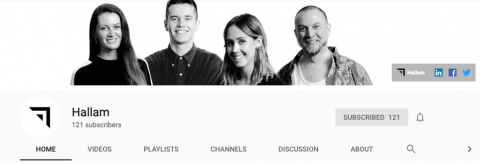
Company logo
Include your company logo as your channel icon. This is a key piece of your brand which viewers will hopefully recognise and build trust as your channel ages.
Channel banner
Create a channel banner that is themed around your brand, products, or company personality. If you have a graphic design agency or in-house team, get them to design it. If not, there are free tools out there that can provide you with good YouTube specific templates, such as Canva.
Add relevant links
On the bottom right-hand side of your banner, you have the option to add links to your website or social media pages. Make sure you use these to help promote your brand/company.
Featured video
Create a short channel trailer that describes the type of content that you provide for customers. Remember, this is people’s first taste of what your YouTube channel is about, so make sure you get it right. Include a prompt to subscribe to your channel at the end of the video, to get customers to further engage with you. YouTube’s examples of great trailers typically last from 0:20 seconds to 1:25, so remember to keep it short and snappy and be clear about what people can expect from your channel.
Channel description
Write a concise summary of the services that your company provides and the aim of your YouTube channel videos. Do they explain how your products are made, what they do, or what customers have said about them?
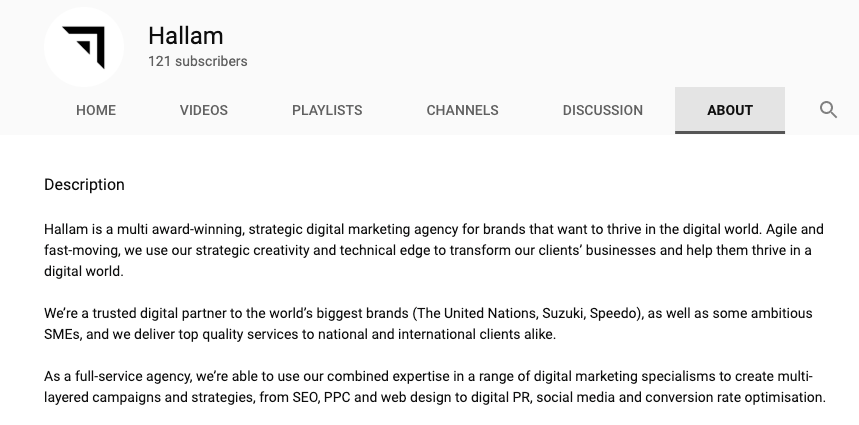
Playlists
Remember to group your videos into playlists, depending on their aim. You can have one playlist for videos describing your products, one for customer reviews, one for videos showing how your products are made, one for company presentations, and so on.
Extra: Get a verification badge for your YouTube channel
If your channel is lucky enough to have 100,000 subscribers, visit this link to request that YouTube verifies your account in order to have a tick display against your channel name.
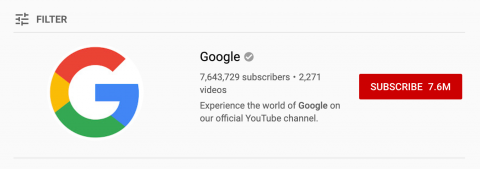
Extra: Link channel to Google Analytics property
Go to your YouTube Advanced Settings and enter your tracking ID into the ‘Google Analytics property tracking ID’ field, this will make it easier to see visits to your channel and to share data between the two.
How to measure the success of your YouTube optimisation
Like with all digital marketing strategies, make sure that you begin by determining your goals, so you can decide what you need to measure. Consider what do you want to achieve from improving the SEO video optimisation for your YouTube channel. Do you want more customers, followers, or links? Or, are you using videos for customer retention, or to increase your visibility in search engines? Your goal should be established prior to creating the videos and should inform every decision you make about various aspects like content, tone and outreach.
Depending on your goals, the key metrics to measure include:
Audience retention
If people are closing your videos after only viewing 15 seconds, you need to consider how to make the video more interesting to them. If people are leaving the video halfway through, this may indicate that you have focused on a specific topic for too long. These metrics will help you understand what to do in future videos.
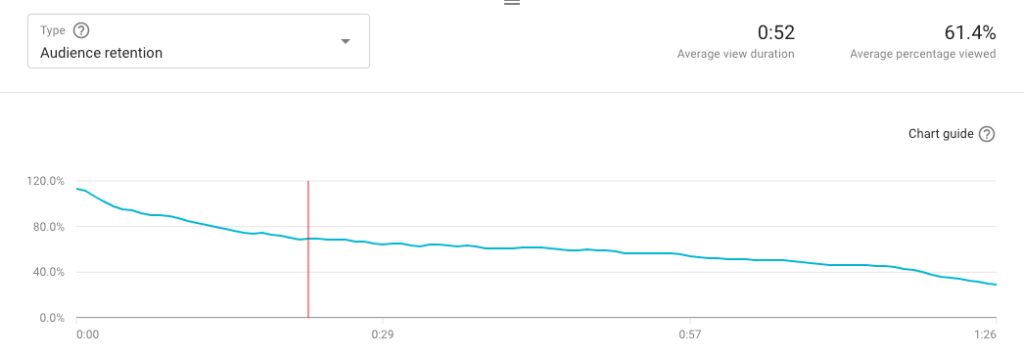
Traffic sources
Find out where people are discovering your videos. This can then inform your strategy in terms of where to promote your videos and what channels are better for ROI, for example.
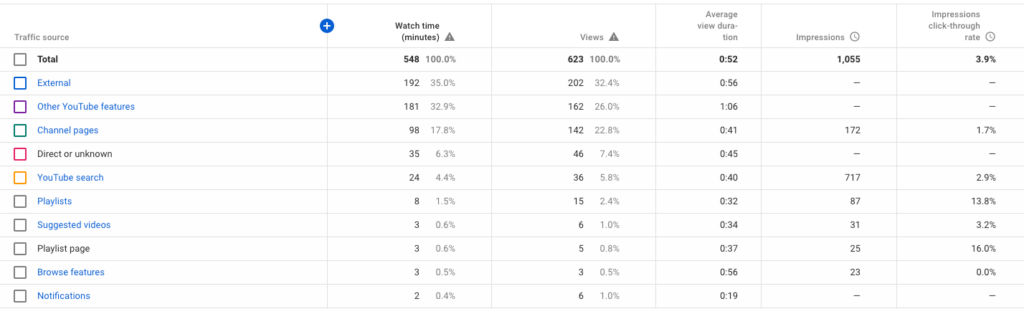
Measuring engagement
Are people liking, sharing or commenting on your videos? These metrics will show you if they are interested and keen to pass on the knowledge to others.
Subscriber rates
This metric helps you see what videos are working best for you. You can find out which videos are making viewers subscribe to your channel and which ones aren’t. Use this information to help inform the types which help catch the attention of new viewers enough to subscribe to your channel.
Summary
YouTube optimisation isn’t the secret to ranking first, but neither is creating videos which are wonderfully crafted with not enough people watching. Striking a balance between the need to optimise information effectively and ensuring that your videos are crafted to nurtures key metrics such as watch time is key.
If you’re interested in knowing more about video marketing strategy techniques, Hallam can provide SEO and PPC expertise to help create effective video campaigns for your company.

