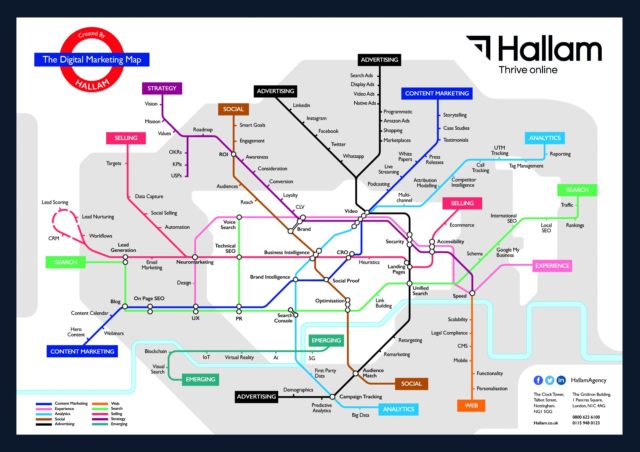SEO Terms are being thrown around like no one business, but how can you keep up with all that jargon? Don’t worry… We’ve got you covered, with a comprehensive A-Z SEO Glossary. With all of these commonly used SEO Terms, you’ll be leading the SEO chit chat around the office in no time!
A B C D E F G H I K L M N O P Q R S T U V W
A
Algorithm – A formula used by computers to manipulate and display information. Search engines use Algorithms to construct search engine results. Read More: May 2020 Core Update
Alt Tag – A text description of an image displayed by a web browser when hovering over an image. The Alt Tag is a bit of HTML code that allows search engines and the visually impaired to better understand images. All images on your website should have meaningful and keyword optimised ALT tags.
Anchor Text – Text that is used to link to a web page. Anchor text links are usually highlighted to stand out on the page and the choice of anchor text on other websites that link to your site is important. Search engines use anchor text to understand what web pages are about. Over optimisation of anchor text can result in a Google penalty.
Authority – Ranking score for search engines that determines how likely the website is to rank on search result pages.
B
Backlink – See “External Link”
Black Hat – A set of practices used to increase a sites rank using means that go against the search engines terms of service. If you engage in black hat SEO you increase your chances to receive a penalty. Read More: A Guide to Negative SEO
Blog – A blog is a web content publishing platform that allows the user to post content which may include commentaries, news, or views. Blogs are an essential requirement for anyone looking to build a presence in search engines.
Bounce Rate – The bounce rate is the percentage of visitors on your site who leave after only viewing one page with no interaction. A high bounce rate is an indication that your site does not match the visitor’s search queries or it contains poor content or weak calls to action.
Breadcrumb – The name given to a line of links that shows where you are on a website. Known as a breadcrumb trail, breadcrumbs display the path that shows you where you are in the site structure. An example of a breadcrumb trail is – Home / SEO Services / SEO (Search Engine Optimisation).
C
Cache – A snapshot of a web page that a search engine creates after they have indexed a page in order to reduce page loading times.
Canonical – A tag that tells search engines that a specific URL is the master copy of a page, this can help to prevent problems such as duplicate content on a website if there are multiple pages that are similar. Read More: How to use canonical tags properly
Click-Through rate – The ratio of people who click a specific link compared to the total number of users who visit the page. This is an indicator to measure the success of an advertising campaign.
Crawl – Also known as “spidering”. When a search engine will send a bot to a web page and “read” it. It allows the search engine to gather data from the internet. Read More: 15 ways to optimise your crawl budget for SEO
Content Management System (CMS) – A content management system is a software program that allows you to publish, edit, and modify website content. Most modern websites have a content management system that allows users to make changes to different elements of their website.
Conversion – A conversion is the measurement and recording of specific activity on your website. In Google, Analytics conversions are called Goals and can be set up to measure enquiries, visitor duration, visits to particular pages, sales, or other metrics.
Conversion Rate – A conversion rate is the percentage of visitors completing a particular task or conversion on your site. Understanding your conversion rate will allow you to forecast the number of sales and leads your site could generate.
Conversion Rate Optimisation – Conversion rate optimisation can help you to improve the percentage of conversions on your site and ultimately boost sales. Read More: Five ways you can increase your website conversion rate
D
Deep-link – A hyperlink that links to a web page with specific content rather than to the homepage or about us page.
De-index – A page that is not being shown in the search engines index, therefore will not show in search engine results pages.
Directory – A website with a list of companies or individuals, often containing contact information such as telephone numbers, website addresses and store addresses.
Domain Authority – See “Authority”
Duplicate content – A portion of content that either completely matches or is very similar to a portion of content on another domain. Read More: Why Duplicate Content is Bad for Your Website
E
External Link – Links from other websites to your own website. Building quality external links to your website is an essential part of SEO. It is important to focus on quality rather than quantity.
F
Featured Snippet – Search results that are featured at the top of Google’s organic results to answer a searchers query. Read More: How to find and steal Google featured snippets
G
Google Analytics – The industry-leading website statistics package for understanding all elements of your website’s performance. Google Analytics can help you interpret what is happening on your website, from the most visited pages to measure the impact of advertising on the volume of traffic, enquiries and sales generated by your site.
Googlebot – The name specifically given to Google’s web crawler. See “Crawler” for a definition.
Google Search Console – Free tool by Google that aids in monitoring, troubleshooting and maintaining your website’s presence in search results. Read More: A quick guide to Google Search Console
Google Trends – A free tool that shows relative popularity for a search term that is entered into Google over a given time.
H
Headings – A standard of HTML code that applies to the formatting of text. Each heading style that can be applied to text on a website to make it bolder and bigger than other text on the page. The most common heading codes are H1, H2, H3 going up to H6.
HTML – The language of the web and forms the building blocks on which all web pages are founded. It is important to write clean HTML code so that the pages load quickly, are compatible with all browsers and most importantly can be understood by Google.
HTTP – Stands for Hypertext Transfer Protocol. This is how data is distributed from computer servers to web browsers.
HTTPS – Stands for Hypertext Transfer Protocol Secure. Is an extension of HTTP for secure communication over computer networks.
I
Inbound Link – Is a term used to describe a link to your website from an external website. Inbound links are also referred to as backlinks or external links.
Index – The name of the database used by search engines that contains information on all websites that Google found during a crawling process.
Internal Link – Links that go from one page on a domain to another page on the same domain. Read More: How to Use Internal Links to Improve Search Engine Rankings
K
Keyword – Phrases or topics that a marketer targets to aid in matching or ranking for what users are searching for.
Keyword Cannibalization – When multiple pages from the same website rank in search for the same keyword. This can lower authority, click-through rate and conversion rates.
Keyword Stuffing – The over optimisation of a web page for a particular search term. It can also refer to the placement of multiple keyword phrases on the page, usually in the page footer that is included primarily to attract search traffic. Excessive keyword stuffing techniques include hiding white text on a white background and are a sure way to receiving a penalty from Google
Knowledge Panel – A box that appears on the right or at the top of search results, containing information on places, people and products.
L
Landing Page – A landing page is the page that a visitor arrives on following a click on organic or paid search engine results.
Lead – A possible customer enquires about your company for a service or product you provide.
Link Building – The process of trying to get other domains to link to your website, sending positive signals to Google that your website’s quality is worthy of links back. Read More: What makes a “bad link” when link building for SEO?
Link Equity – A ranking factor for search engines based on the idea that links pass value and authority from one page to another.
Long Tail Keyword – Long Tail keywords are longer keyword phrases that are used by searches to more specifically define their search intent. Long-tail keywords have a lower search volume but are likely to deliver a higher return from visitors if your content satisfies their query.
M
Meta Description – A HTML tag used to summarise website content. Search engines use this information sometimes in search results to inform visitors of what a page is about.
Meta Title – A HTML tag used to define the title of each page of a website. Search engines use this information sometimes in search results to inform visitors of what a page is about.
N
Negative SEO – See “Black Hat”
Nofollow tag – A line of code found in the head section of a web page or within the link HTML code. It instructs the search engines to not follow all links on a page or specific links. When link building, nofollow links are less attractive as they have no impact on ranking in the search engines.
O
Off-page SEO – All activities that you do away from the website to aid in increasing rankings of a page within search results.
On-page SEO – The practice of optimising pages to aid in increasing rankings and earn more traffic. This includes optimising content and HTML code.
Organic Search – Search engines display paid and non-paid results. Organic traffic is the term used to describe non paid visitors to your website who have found you using search queries on search engines.
Orphan Page – Pages that are not linked anywhere on the website.
P
Page Speed – The amount of time it takes for a webpage to load. Read More: Google Page Experience Update Explained
PPC (Pay Per Click) – The name given to methods of online advertising that charge when a user clicks on a text, picture or other medium advert. PPC advertising providers include LinkedIn, Facebook, Google and Bing.
Q
Quality Content – Information Google decides is worth sharing to answer searchers questions. Anything that is easy to digest, is entertaining or shared widely.
Quality Link – A link that comes from a high-quality website that has the following features: consistent traffic, ranks well, offers value to visitors, considered an authority in your industry.
R
Redirect – Sends the user to a different URL to the one they originally requested to land on. Read More: 301 redirects: the what, why and how
Responsive Website – A website that does not have separate versions for mobile, desktop and tablet. The singular website version adapts to whatever screen size it is on.
S
Schema / structured data – A form of code that helps search engines return informative results for users.
Search Intent – Also known as “keyword intent”, is the name used to describe the purpose of an online search, helping to answer the question of the reason why someone does a specific search.
Sitemap – Blueprint of your website, telling search engines which pages on your website are the most important.
SSL Certificate – This stands for Secure Sockets Layer. It is a security measure for websites when connecting from a web server to a browser. Also, see “HTTPS”
Spider – The name given to computer programs created by search engines to crawl web pages for the purpose of indexing the content, also referred to as bots.
Status codes – Response code sent from a server when a link is clicked. Common status codes are:
-
- 200 – OK
- 404 – not found
- 410 – Gone
- 500 – Internal Server Error
- 503 – Service Unavailable
T
Title Tag – See “Meta Title”
U
User Experience (UX) – Describes the ease of which a visitor is able to use a website. Used interchangeably with the term usability, a website needs to not only be easy to work around and understand but to also bring a form of experience such as joy or aesthetic.
V
Visibility – A metric that indicates how visible a website is in the organic search results.
Voice Search – Searches using voice assistants such as Alexa or Siri. There are arguments back and forth for whether SEO’s should be optimising for voice search. Read More: Optimising for voice search & digital assistants
W
Website Navigation – Links within your website that connects your pages.
White Hat – The practice of improving your search rankings while staying within the search engines terms of service.
0-9
301 Redirect – Is a web server function where an old web page address or URL is redirected to a new one. A bit like redirecting mail when you move house but on a permanent basis. A 301 Redirect is a “permanent” redirection status indicating that the page has moved. If you are building a new site or changing any page names on your site it is essential that you 301 redirect old pages to the new ones to retain any value built up in the search engines and prevent page loading errors on your site.
404 Page – A 404 page is a page that displays when a user tries to access a page that no longer exists or types in a URL incorrectly. It is important for you to create a custom 404 page on your site as these are important for usability. Experiencing a 404 page can leave a user frustrated and if they cannot find what they want the competition is only a click away.
More?
Still eager to learn more? Fancy a chat with one of our SEO Specialists? See below how to get in touch…